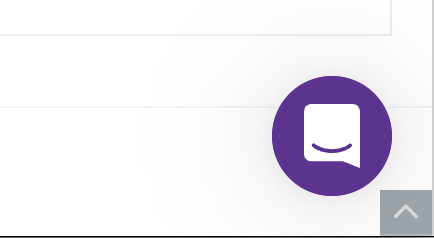commercebuild web stores include many features, some of which are not always enabled by default. There are additional add on features that can be enabled as needed by our support team. Below we will detail the available add on features and what their function is.
Please note: some features are meant to work only with specific ERPs and might not be available for everyone. Additionally, some add on features are free while others are paid (depending on your account plan). Please reach out to our support team at support[@]commercebuild.com with any questions.
ElasticSearch → Enable Product Finder
Product Finder is a great tool to help your customers find a product by narrowing it down from broad level criteria to the most refined level.
Learn more →
Enable Product Configurator
Configurator products allow a web store user to add different ERP products to a cart using only one product in the store.
Learn more →
Enable Auto Order List
The Auto Order feature generates a list of products which have been ordered in the past by your ERP customers.
Learn more →
Shipping → Enable Carrier Calculation By Carton
For more accurate shipping quotes, the total order weight incorporates the weight of the items plus the weight of the pallet(s).
Shipping → Enable carton weight (Only available for ETMS)
For more accurate shipping quotes, the total order weight incorporates the weight of the items plus the weight of the pallet(s). Only for ETMS.
Warehouse Settings → Enable Product Level Override Warehouses
This feature only works if back ordering and split order is enabled.
Warehouse Settings → Enable Multi Location Advanced Settings
Allows users to change their warehouse location.
Enable Mapped Stock Level Items
Requires Back Ordering feature turned on for this feature to work.
Google Address Auto Complete
Uses Google to provide potential addresses to customers at checkout, helping to prevent inaccuracies in shipping addresses.
Learn more →
Mobile Mmenu
Our Mobile menu feature lets you customize your own menu if you find that the default menu doesn’t meet your requirements. You can read more about it in this support article →
Intercom
This should already be enabled and visible in the admin area of your web store. It allows you to communicate directly with our support team when the need arises.
Enable X3 Integration Settings
For Sage X3 stores only.
Enable Store React Integration
Enables Store React checkout. This currently only supports the Braintree payment gateway.
Enable Alternate Item Code
Map and display an alternate product code instead of the standard.
Enable Order Level Custom Fields
Map order level custom fields to the ERP orders table. The API Gateway is required for this feature.
Enable X3 Additional Discount For Customer
Enable Dummy Product For ERP
Enable Quick Order
Displays a form that allows users to quickly search for and add products to their cart.
Customer Level Custom Fields
Customer Ship-to Custom Fields
Allow shipping from the nearest warehouse to the customer’s location.
Enable Custom Filters
Enable Amazon S3
Related to the Doc Sync add on feature.
Enable Revolution Sliders
A type of slideshow option for displaying banners and content.
Enable Product Level Warehouse Restriction
You can restrict certain products from being accessed by users based on their warehouse settings.
Learn more →
Product Level Custom Fields
Create custom fields for products and display those custom fields on the product, category search, and cart pages.
Learn more →
Include Open Orders for Quantity Allocation
Enable Customer Product
Allows for the customization of a product's code and description per user.
Auto Add Promotions
Automatically apply promo codes to your user's carts.
Learn more →
Enable Shipping Packaging Feature
Sage X3 allows packaging details to be saved to the SPACKD table, containing the number of packages in the shipment, the weight of each package, and the weight unit. Many Sage systems are configured to have a tracking number field in this table so each package can be individually tracked.
Enable Quotes Redeem
Enable Prepayments
Enable Email Templates
Customize various emails that are sent from your webstore such as Account Activation, New Account - B2B/B2C, Forgotten Password, and Successful Order Confirmation.
Enable Integrity (SRI)
Subresource Integrity (SRI) is a security feature that enables browsers to verify that resources they fetch are delivered without unexpected manipulation.
Learn more →
Enable Delete Pre Order
Only for Sage 300
Enable PunchOut2Go
Our PunchOut technology can be used to integrate with platforms, such as TradeCentric or Greenwing.
Learn more →
Doc Sync
Provides a powerful ability for web store users to view their invoices, using its own built-in invoice template.
Learn more →