If a variant product has swatches for color options and if those swatches are not loading on the front end, then please ensure that the Variant Images checkbox is not unchecked.
To confirm, go to your admin dashboard and navigate to Catalog > Product Variations > Variant Options.
Locate the variant option for which the swatches are not displaying.
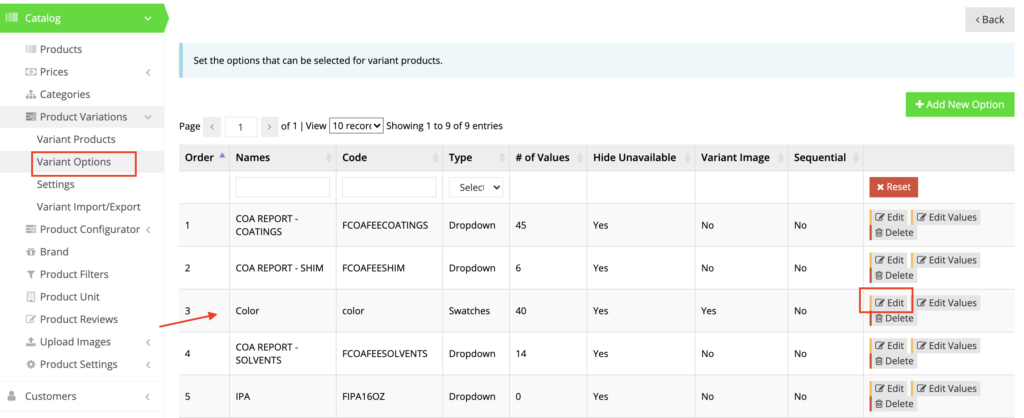
Click Edit and check the box for Variant Images.
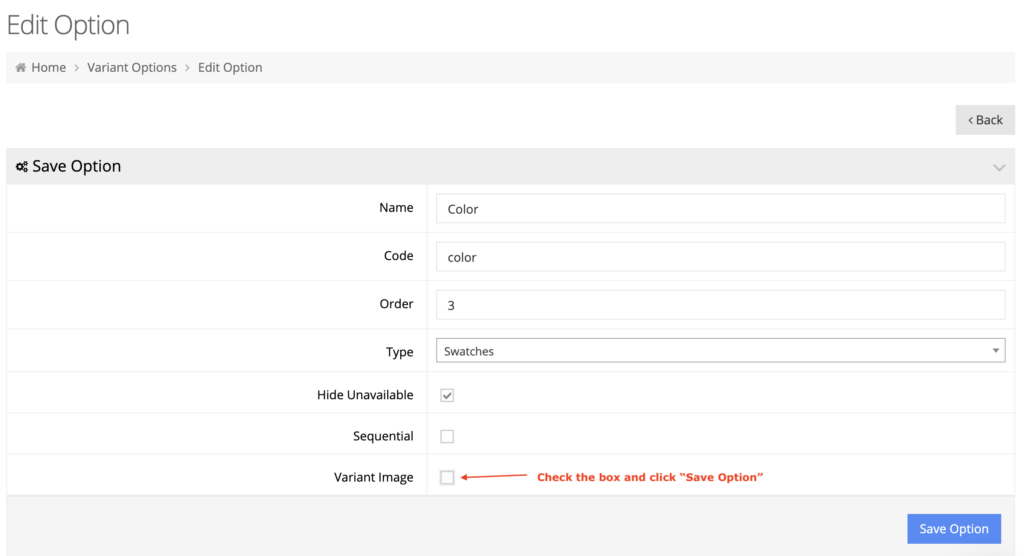
On click of the Save Option button, the swatch images will appear on the web store.


