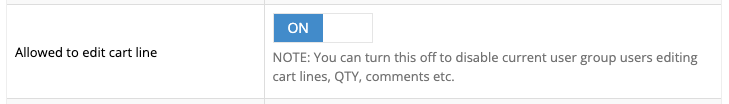Issue Summary:
If a user group or customer is unable to edit product quantities in their shopping cart, the issue is usually related to specific user group settings. This guide provides step-by-step instructions to resolve the issue.
Root Cause:
This issue mainly occurs due to the "Allowed to edit cart line" option being not enabled in the Sales Tools section under the group's settings.
Resolution Steps:
- Access User Group Settings
- Log in to the admin panel of your webstore.
- Navigate to:
Admin Panel > Users > Groups > Customers > Edit {Group Name} - The URL may look like this:
https://yourwebstore.com/admin/musers/groups/customers/edit/{GROUP_ID}
Replaceyourwebstore.comwith your store URL and{GROUP_ID}with the appropriate group identifier.
- Update the Sales Tools Settings
- Locate the Sales Tools section.
- Find the option labeled "Allowed to edit cart line."
- Enable this option by clicking on the toggle button.
- Save Changes
- Scroll to the top of the page and click Apply to save the changes.
- Verify the Solution
- Use the "Assume User" feature to log in as the affected user.
- Navigate to the shopping cart and confirm that product quantities can now be edited.
Need Further Help?
If you’ve followed these steps and the issue persists, please contact our support team with:
- The affected user’s details.
- A screenshot of the issue.
- Steps to reproduce the issue and any other relevant details.