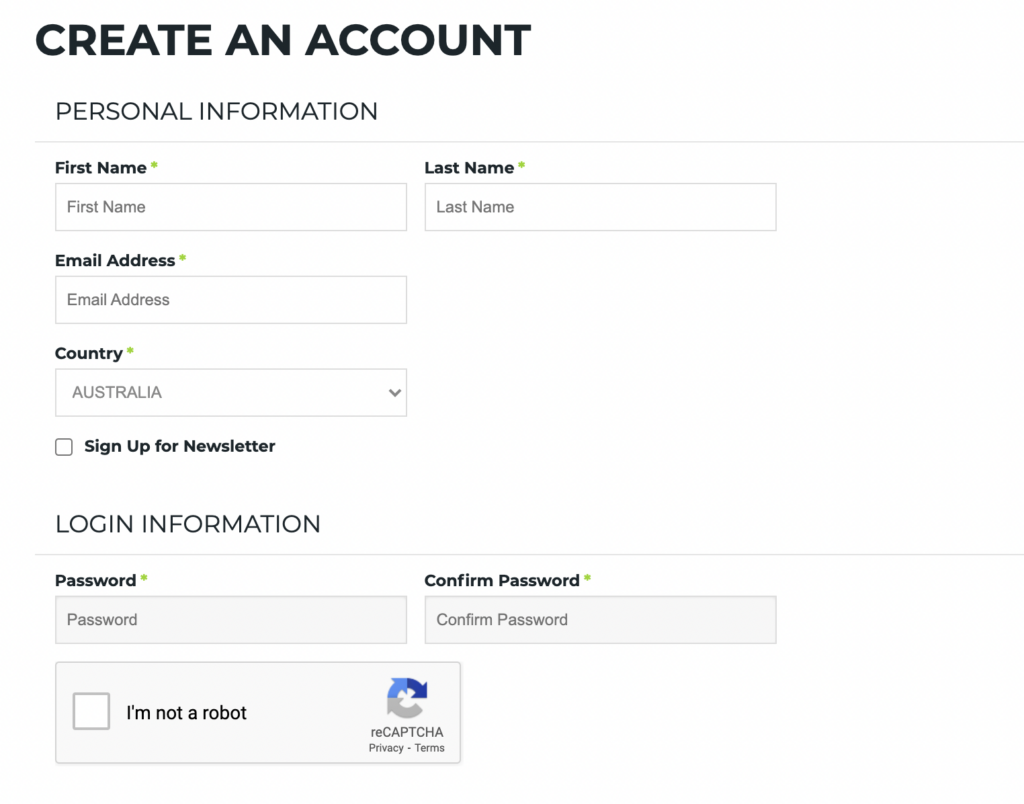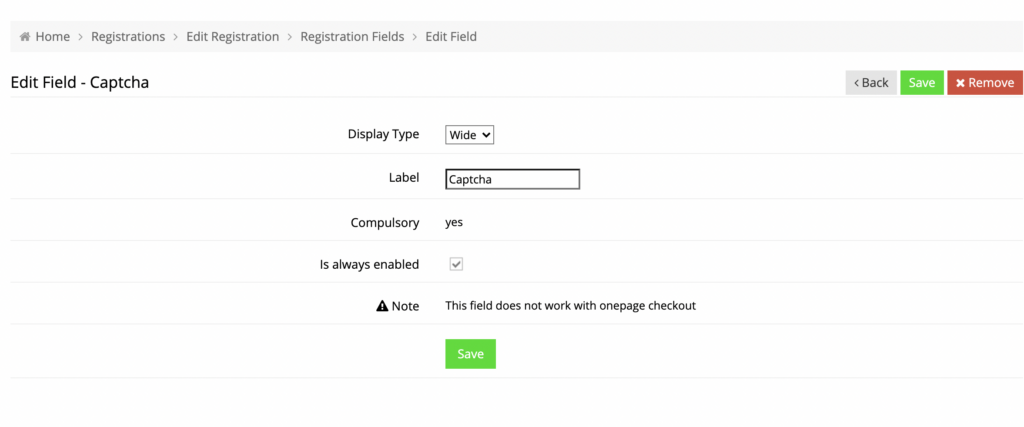If you notice suspicious B2C registrations occurring on your webstore, then it could be bots creating those spurious accounts. To tackle the situation, enable reCAPTCHA on the user registration form.
In your admin dashboard, navigate to System > Modules > User Registration.
Click Edit for Registration Form and follow our tutorial on How To Edit Registration Form to add the reCAPTCHA field.
The Edit Field screen for reCAPTCHA should look like this:
After clicking Save, your registration form will show the reCAPTCHA field.