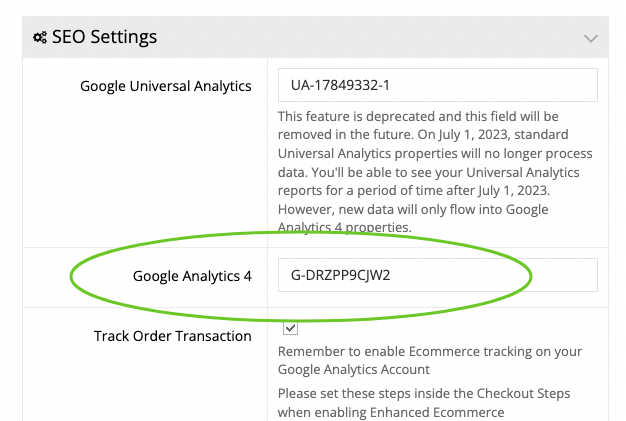The commercebuild platform will be upgraded to 4.61.0 in our Australia region today, April 12, at 20:00 UTC, i.e. April 13 at 06:00 Melbourne time.
4.61.0 will be released to our North America and Europe regions on April 17 at 01:00 UTC, i.e. April 16 at 20:00 Eastern time.
Web stores that were affected by any issues fixed in 4.61.0 will be updated in the corresponding tickets/conversations. Below you will find a list of issues to be resolved in this release.
New in 4.61: Google Analytics 4 Support
Google will cease processing data through Universal Analytics on July 1, 2023. We are excited to announce that we have completed the first phase of our integration with Google Analytics 4 in the 4.61 release.
Phase 1
The first phase will allow you to set your Google Analytics 4 tracking ID in the commercebuild dashboard. You will be able to run both Universal Analytics, as well as Google Analytics 4. To input your Google Analytics 4 tracking ID, login to your dashboard and navigate to System > Site Settings > SEO Settings.
Additionally, at this point only page views and general measurements will be available through Google Analytics 4.
Phase 2
In the second and final phase, which should become available in 4.62.0, the e-commerce events will be added. These events include tracking when a user adds an item to their cart, removes an item from their cart, completes a purchase, etc.
Migrating from Universal Analytics to Google Analytics 4
While commercebuild cannot directly assist with your organization's migration to Google Analytics 4, we may be able to help find a partner who can assist. Please reach out to us via support[@]commercebuild.com if you'd like to learn more.
You may also find the migration guidance from Google to be helpful.
Questions? Don't Hesitate to Reach Out!
If your organization has reached out to us about support for Google Analytics 4, we will be updating the ticket we have open with a link to this post. If you have questions, please either respond to that ticket or submit a new one via your web store dashboard or support[@]commercebuild.com.
This is a list of issues that are to be resolved in 4.61
- Too Many Parts Error
- Intercom: 161933000043924
- Internal: PDECOM-2382
- B2B Email Template Not Used When B2B User Registered via Admin
- Intercom: 161933000028199 /161933000012395
- Internal: PDECOM-2383
- Checkout page does not always progress to confirmation page when complete
- Intercom: 161933000043886 / 161933000038690
- Internal: UN-1114
- Sage 300 Optional Fields sync but won't display on product details grids
- Internal: UN-980
- API Gateway: Order posting fails when the word "Body" is in the order arguments
- Intercom: 161933000042860
- Internal: PDECOM-2385
- "Last 10 Dealers Orders" URLs are Broken When Site Using Orders API
- Intercom: 161933000043129
- Internal: PDECOM-2386
- Pay360 Invoice Payment Surcharge
- Intercom: 161933000043277
- Internal: PDECOM-2381
- Pay open invoices pagination is inaccurate and incomplete
- Intercom: 161933000044467
- Internal: PDECOM-2384
- DPS PXPOST Invoice Payments Posting As Preauthorisations
- Intercom: 161933000044281
- Internal: UN-1123