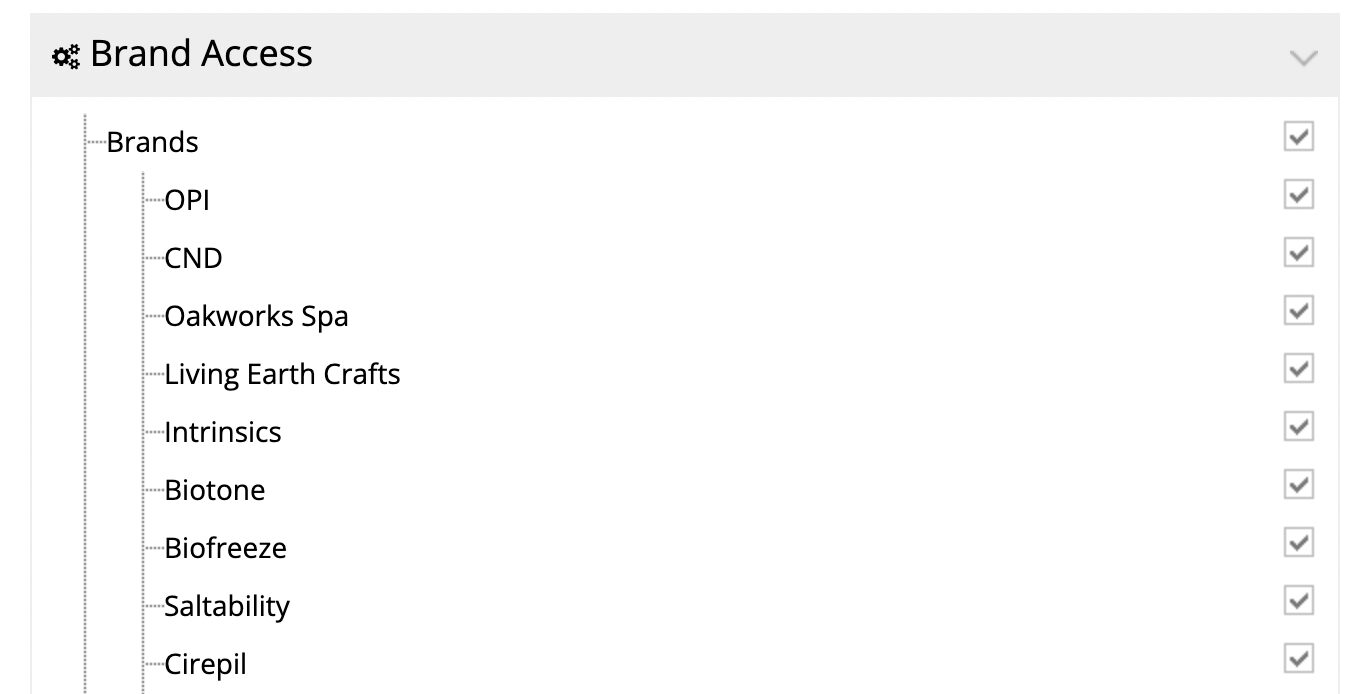If a Brand Page is displaying a 404 error or missing products, it may be due to the access permissions assigned to specific user groups in your web store. User groups, such as Site Administrators, Sales Representatives, or B2B users, have customized access to different categories and brands based on their group settings.
Each user group has a set of permissions controlled by checkboxes that specify access to categories and brands. If a brand’s checkbox is unchecked for a particular group, members of that group will not be able to view the associated Brand Page or its products.
To resolve this issue:
- Identify the User Group: Determine which user group is experiencing the issue .
- Modify Group Permissions:
- Log in to your web store’s admin panel.
- Edit the settings for the user group in question.
- Review the list of brands and which are checked to allow access.
- Make adjustments as needed.
- Save Changes: Click Apply to apply the updated permissions.
- Verify the Fix: Have a member of the group test accessing the Brand Page to confirm the issue is resolved.
Check out this guide to learn more about Adding and Managing Brands.