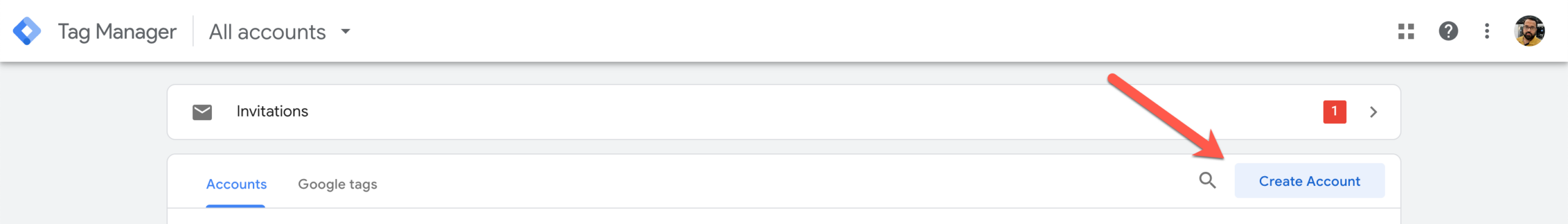To set up Google Tag Manager, please visit the Tag Manager web site and create an account.
Once the account is created, be sure to copy your Container ID, which can be found on the Tag Manager "All accounts" page:
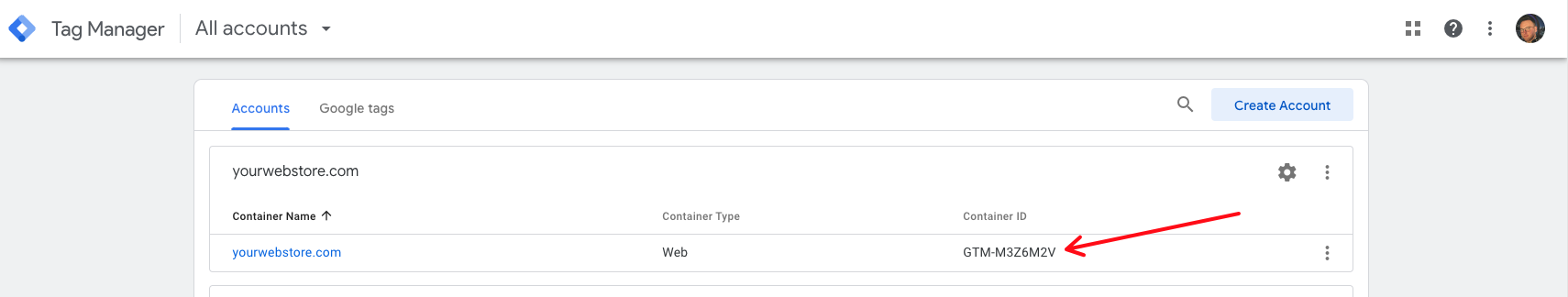
Next, navigate to your web store dashboard, and click System > Site Settings. Once you're on the Site Settings page, locate the Google Tag Manager Id field and paste your ID:
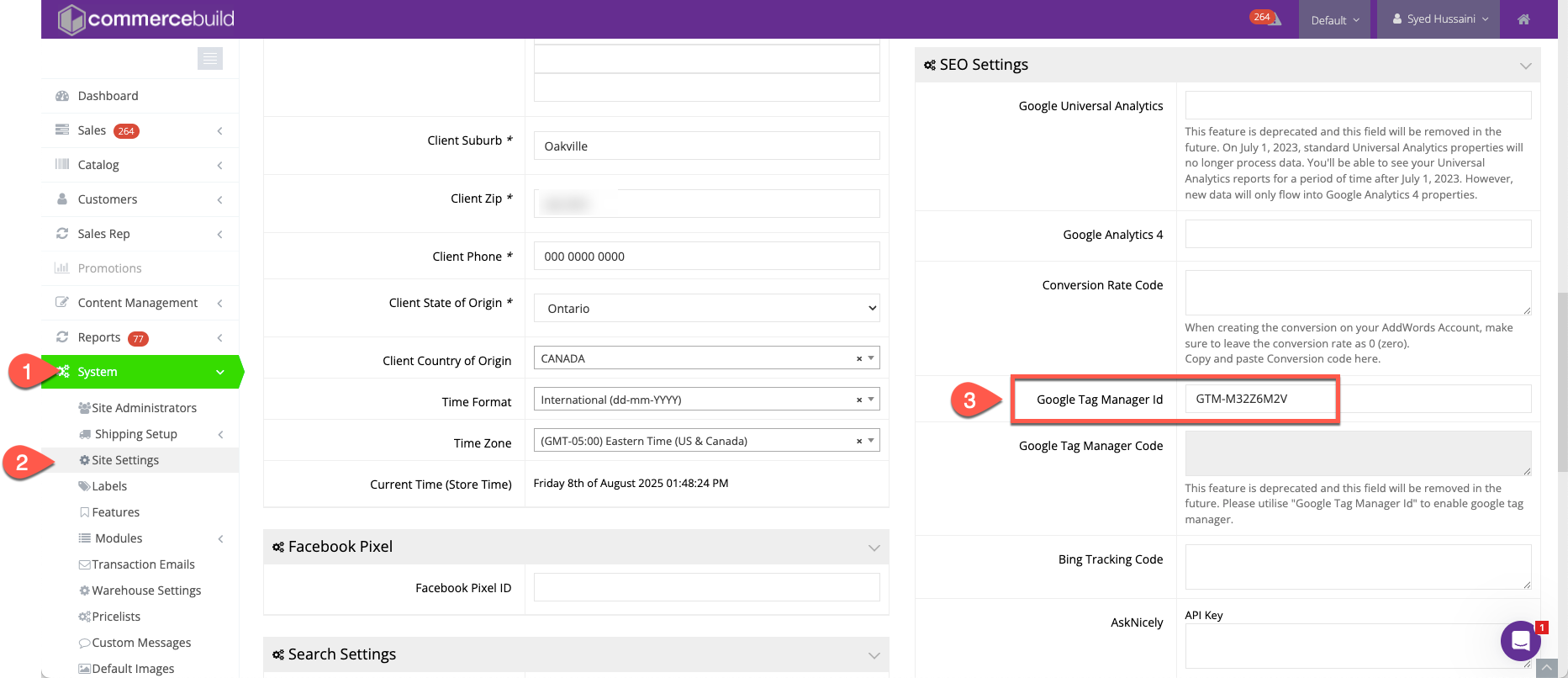
Scroll up and Click on Apply button on the top right to save your changes.
To verify that the Google Tag Manager ID is loading correctly, use the Tag Assistant to verify that the tag is found. Learn more about Tag Assistant