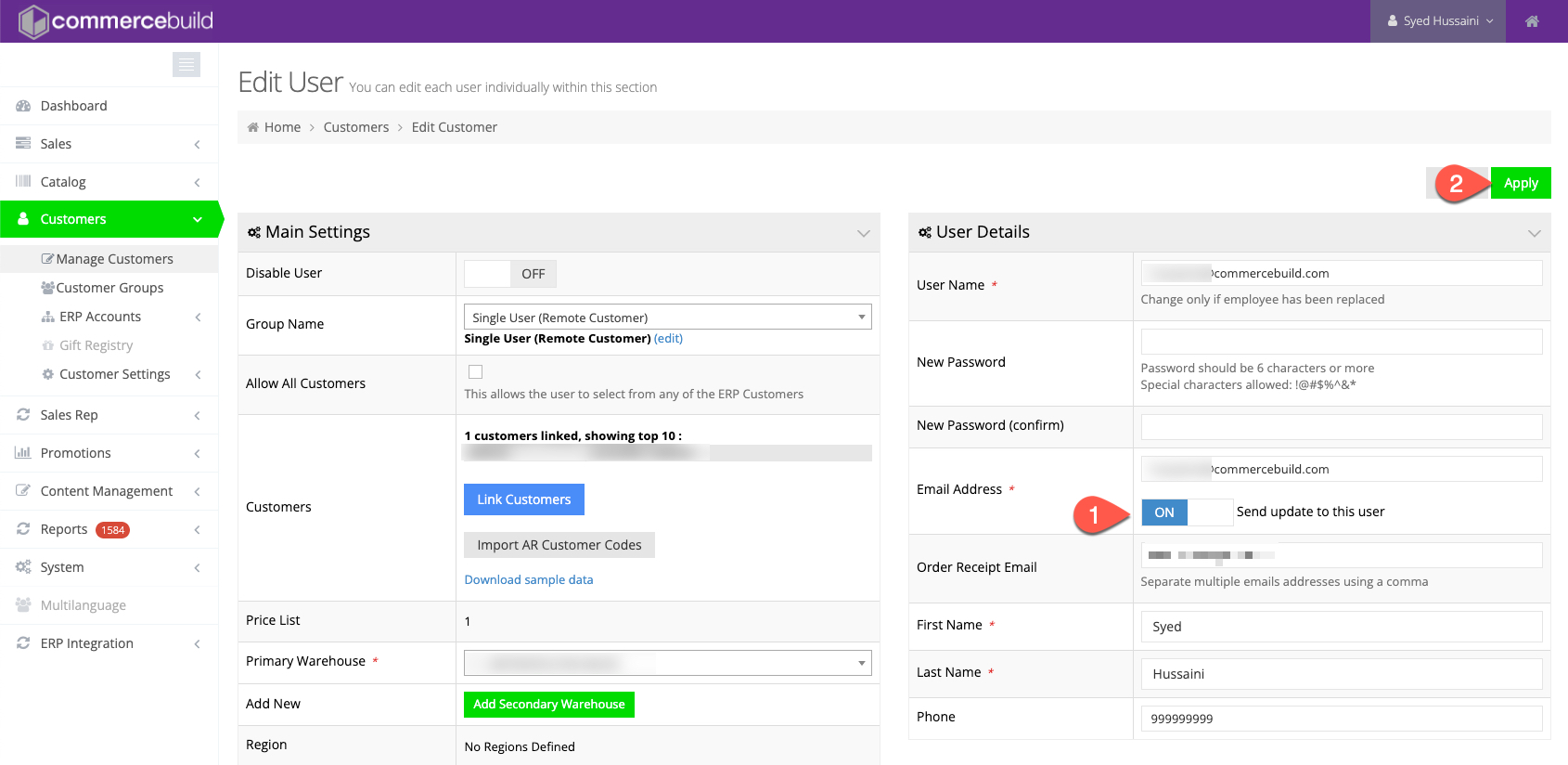Overview
Sometimes customers may forget their login details or need help accessing their webstore account. In such cases, you can quickly send them a password reset link directly from the Customers section. This feature automatically triggers an email prompting the customer to set up a new password securely.
Steps to Send a Password Reset Link
Access the Customer’s Profile
- Go to Customers → Manage Customers from your store’s admin panel.
- Locate the customer who needs a password reset.
- Click Edit next to their name.
Send the Password Reset Email
- Inside the customer’s profile, look for the option Send Update to this User.
- Toggle it ON.
- Click Apply to confirm the action.
Once done, the system will automatically send an email to the customer’s registered email address.
The email will contain a secure link that allows them to set up a new password. Here is a screenshot reference:
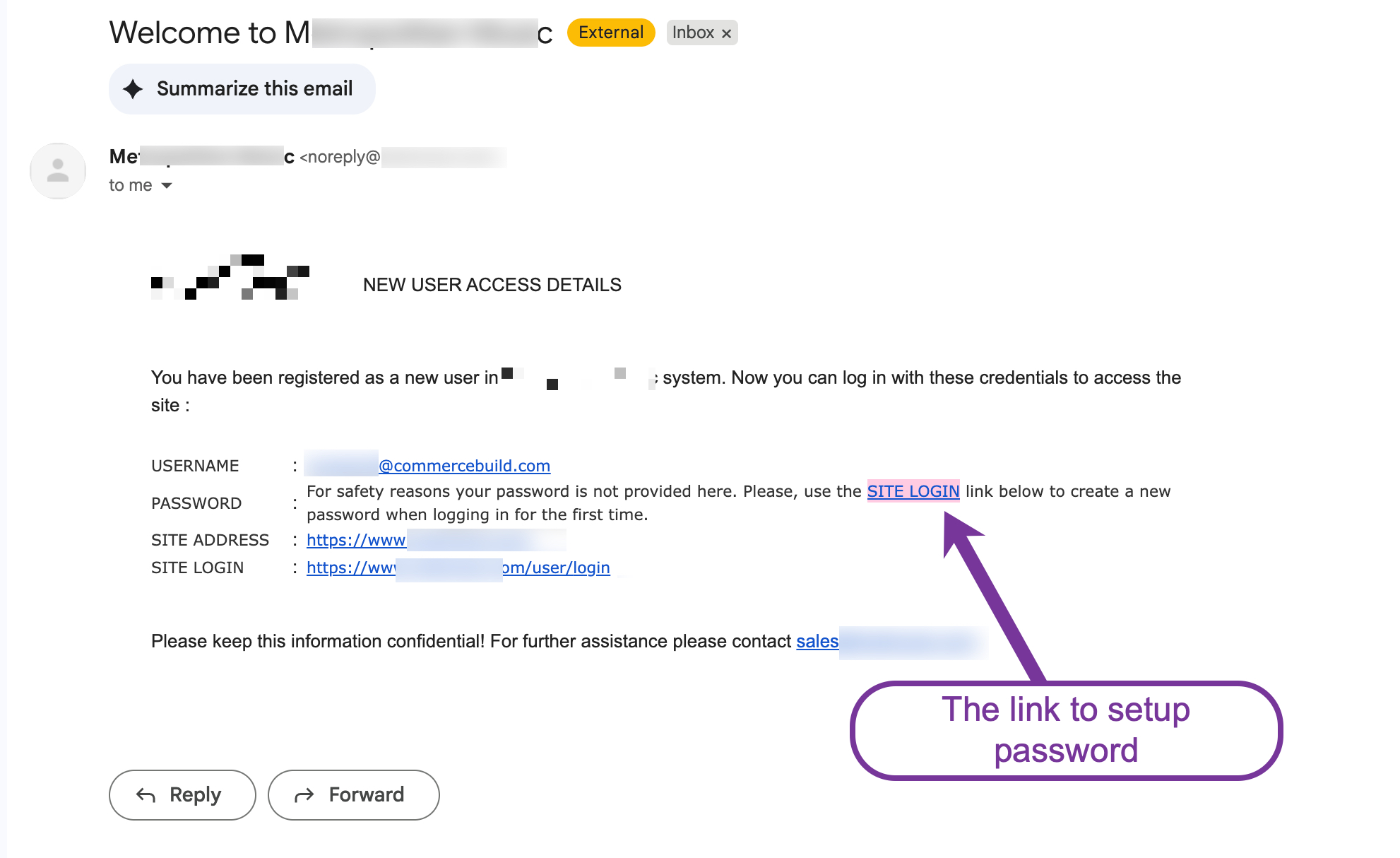
Conclusion
That’s it. By using the Send Update to this User toggle, you can help customers regain access to their accounts in just a few clicks.
If they don’t receive the email within a few minutes, remind them to check their spam or junk folder.