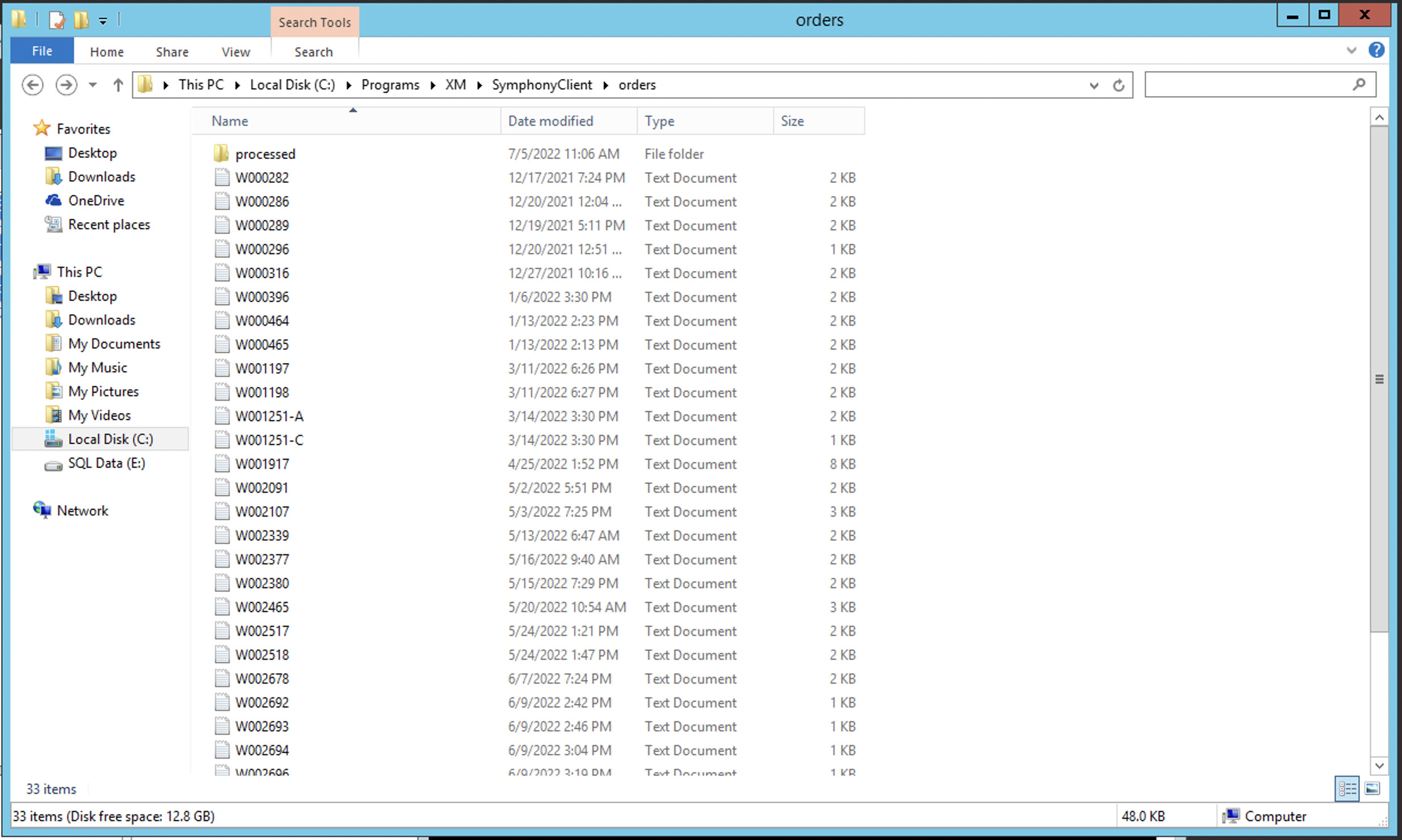Sometimes, orders are saved directly to your server as a file. If that’s the case for you, here’s how you can quickly find the details:
-
Head over to this path:
Programs → XM → SymphonyClient → Orders
Here is a screenshot for your reference
-
Search for the order number you’re looking for.
-
Open the matching file in Notepad (or any text editor).
-
If the support team has asked for it, just copy the order details and either:
-
Paste them into your open Intercom ticket, or
-
Share them securely via quickforget.com
-
Let us know if you need any help along the way.