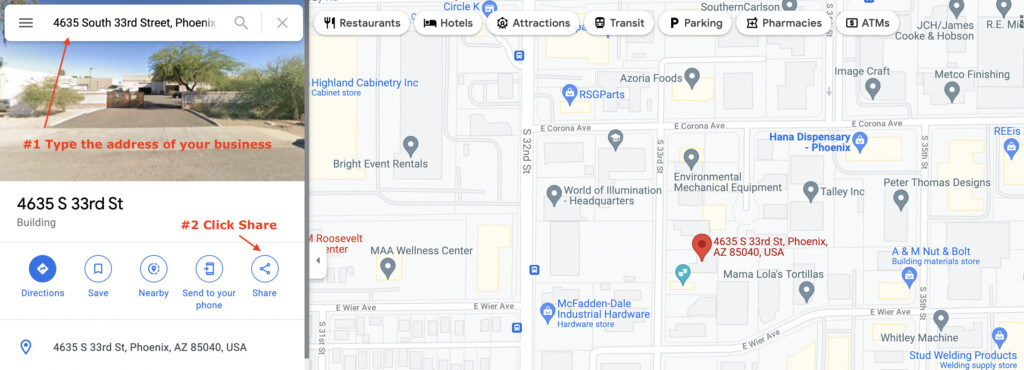Embedding Google maps with locations to your offices or warehouses can help customers get directions to your business fairly quickly and easily.
To embed Google maps on the frontend, go to Google maps - https://www.google.com/maps and follow these simple steps:
- In the Search Google Maps text box, type in the address of the location you want to display on your web page.
- When the map appears, click on the Share icon.
- Select the Embed a map tab on the Share window.
- Click on Copy HTML.
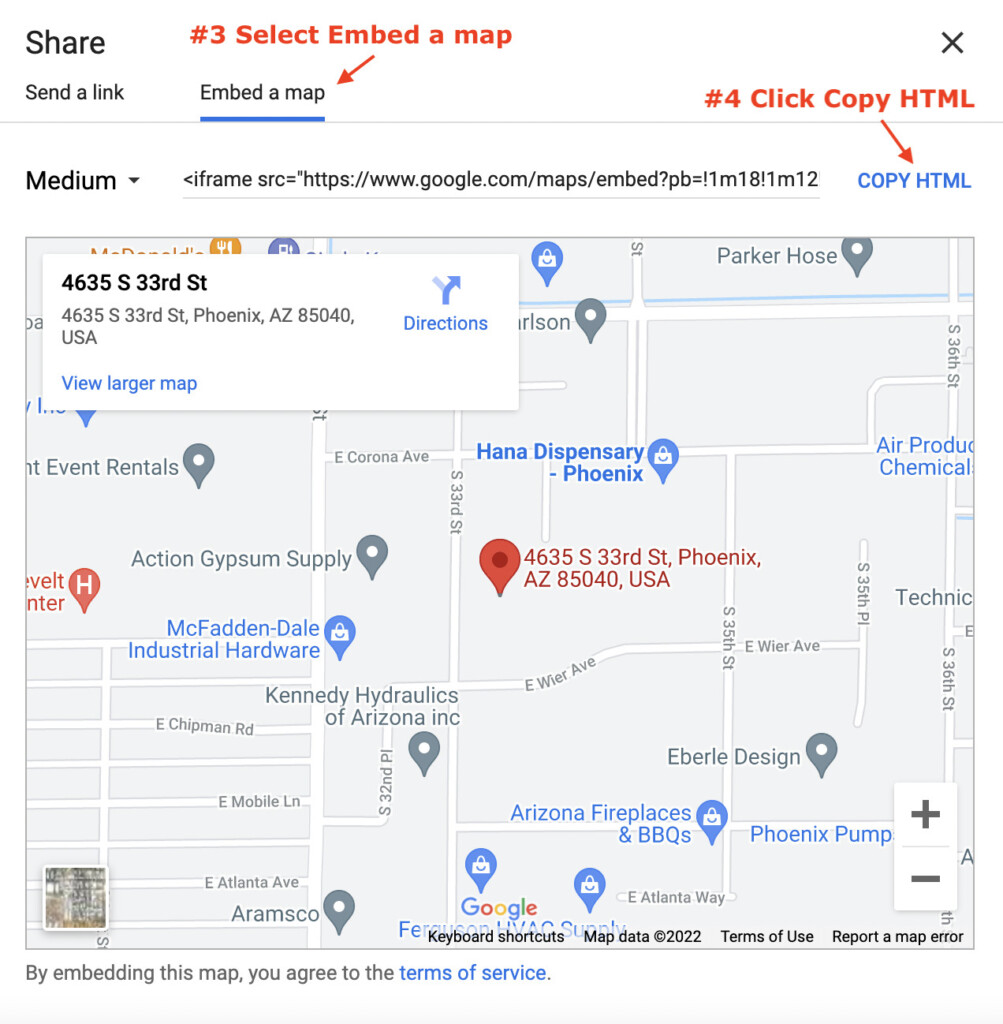
- To paste the copied HTML code, go to Content Management > Custom Pages in the admin dashboard.
- Click Edit for the page where you want to embed the map.
- Click Add Container and select Code Editor module.
- On the left panel, paste the code that and click Apply.
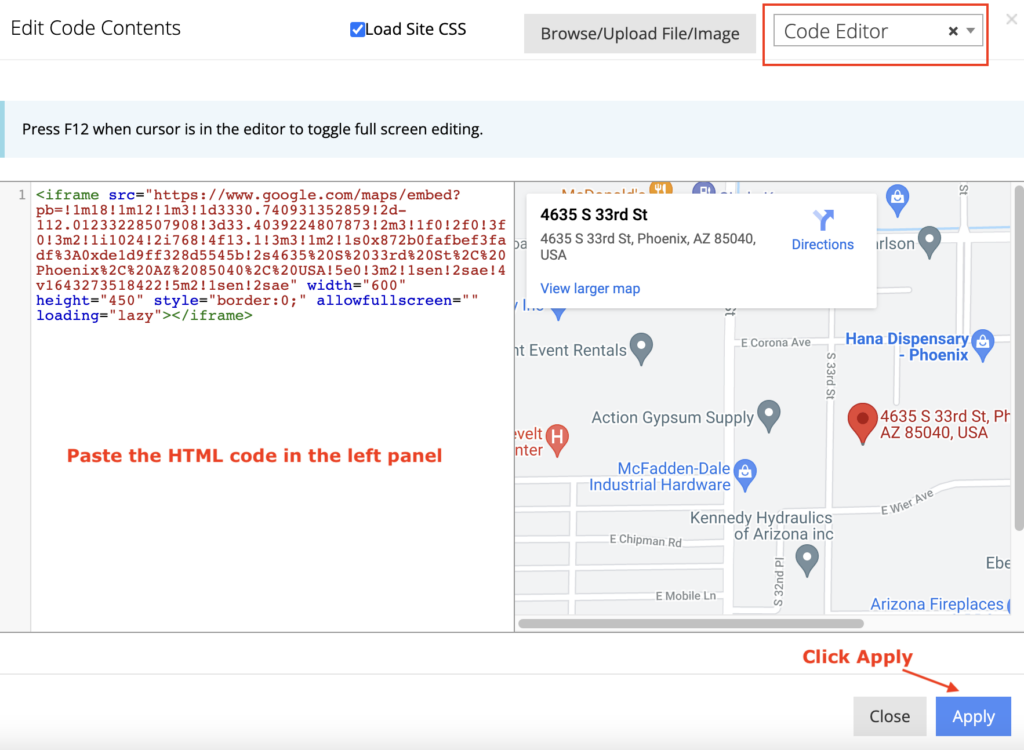
- Also, click Apply on the page where you have added the module to ensure the change takes effect.