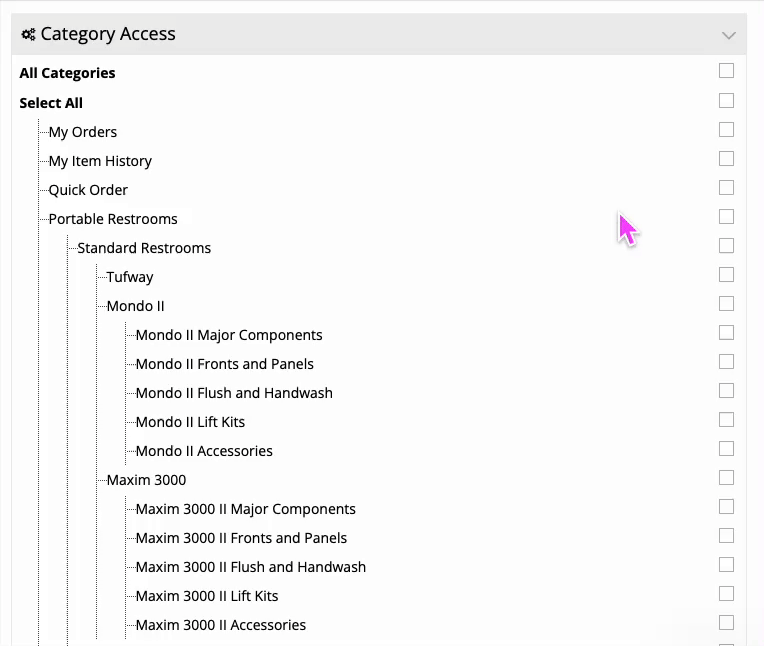Overview
commercebuild lets you control who can see specific product categories in your store. You can restrict access at the user group level, making certain categories visible only to logged-in users, or specific customer groups.
This guide walks you through how category access works in the commercebuild web store, so the right products show up for the right customers without affecting the rest of your store.
Prepare the category
You must first either create the new restricted category, or identify which category already exists that you intend to use. This is managed under "Catalog → Categories".
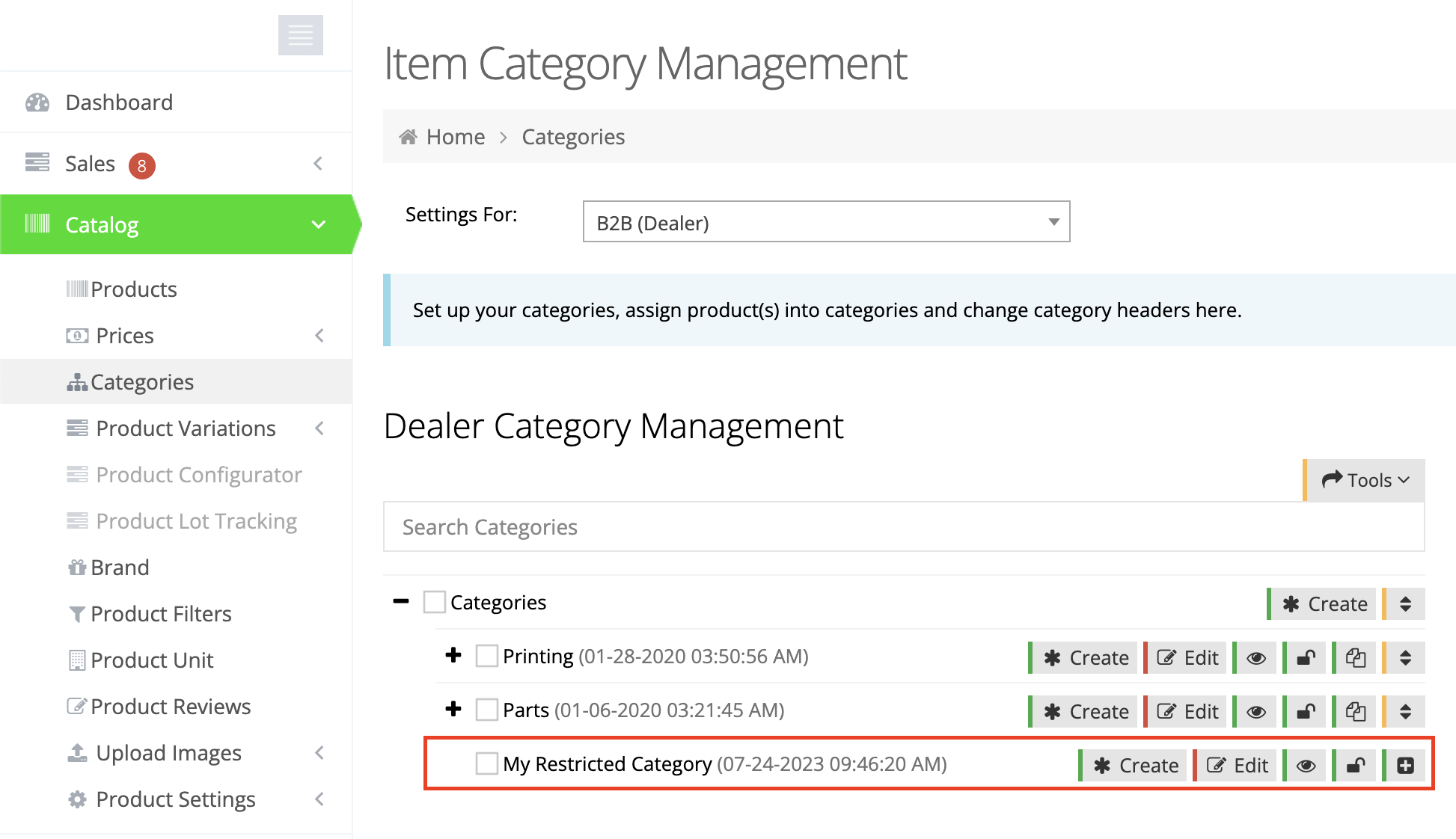
Prepare the user group
The next step is to either create a new user group, or modify an existing group, under "Customers → Customer Groups". You will want to focus your attention on the "Category Access" section:
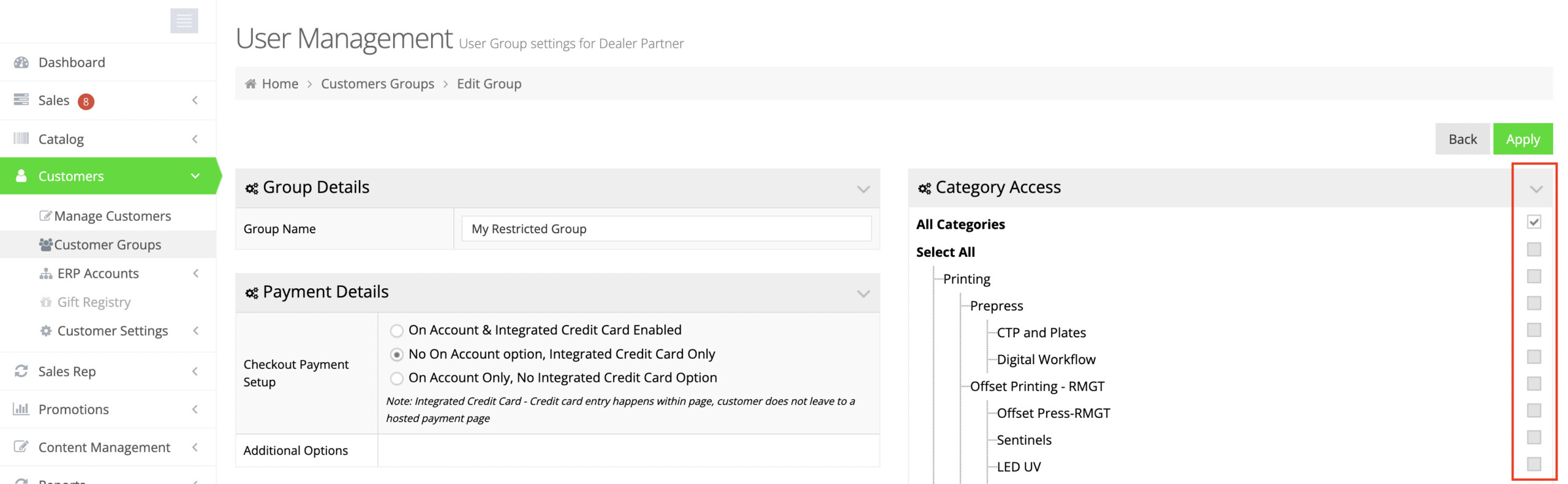
If the first checkbox next to "All Categories" is ticked, that means that all users assigned to this group have access to all products within all categories. Because the goal is to restrict access to a specific category of products, you will want to change this setting.
Uncheck the box for "All Categories" and instead check the boxes for the categories of products that users within this group should have access to. For example:
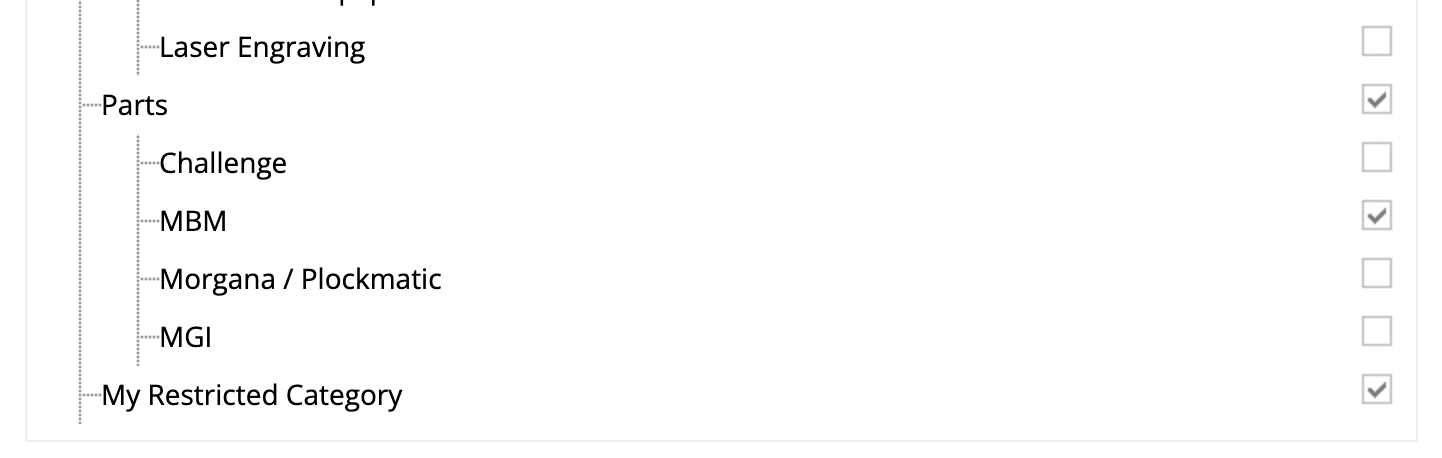
If you want to give access to most categories and just keep a few restricted, simply click "Select All" first. Then, just uncheck the categories you want to keep restricted. It’s a much quicker way to get things done!
Review Existing User Groups
Ensure that any existing web store user groups do not have access to the newly restricted category if they shouldn't.
Assign Users
Finally, assign web store customers to the newly created group. Users in this group will have access to the allowed categories set in the user group settings.
By following these steps, you can control and limit access to specific product categories for different user groups in your commercebuild web store.