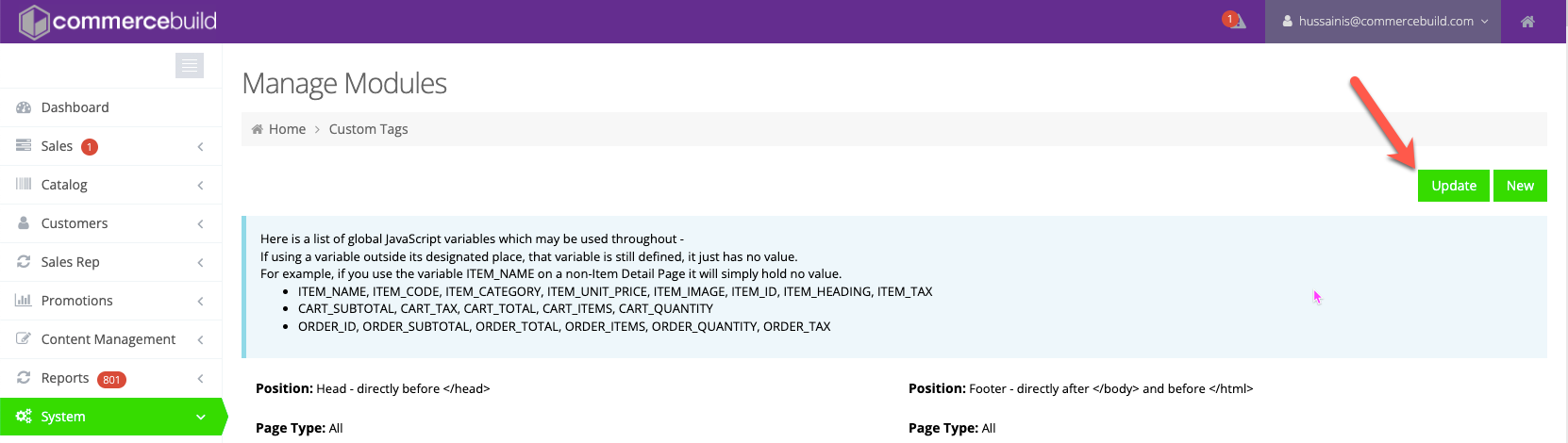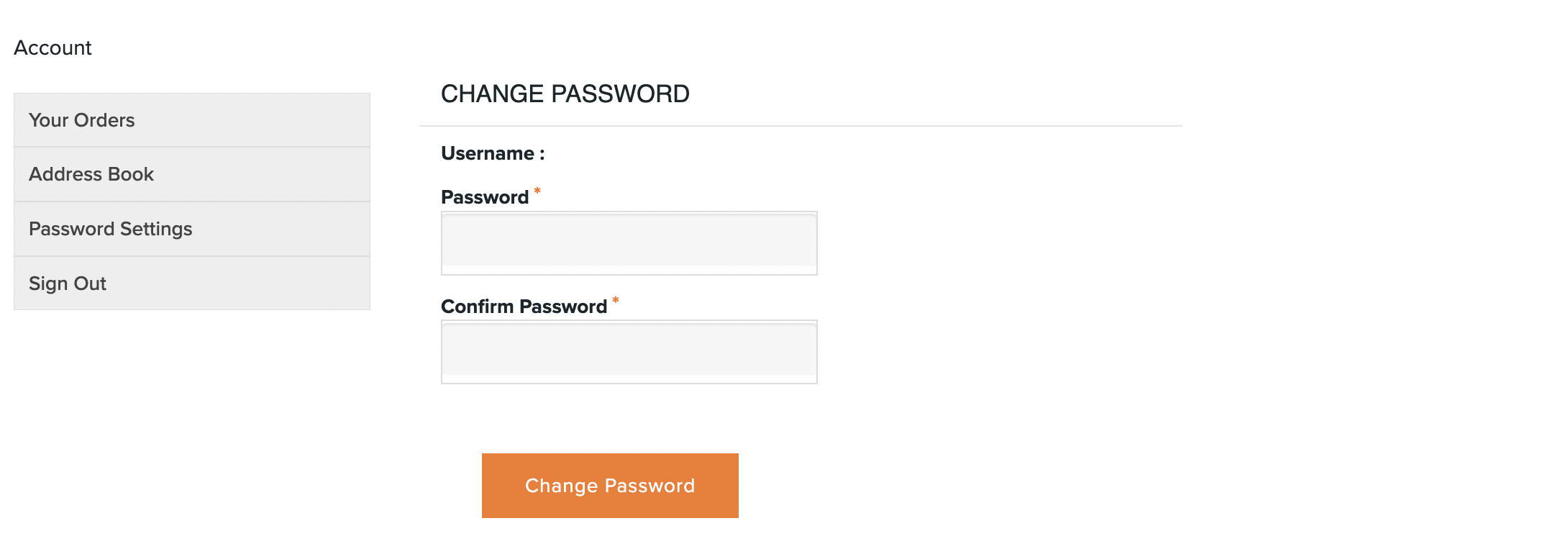Overview
Sometimes you need quick access to custom pages from the User Account area, maybe a help page, policy link, or a special resource just for logged-in users. Instead of touching backend templates or core files, you can easily add a custom link to the User Account sidebar menu using a small JavaScript snippet.
This guide walks you through adding that link safely using JavaScript via Custom Tags, so your changes stay upgrade-friendly and scoped only to user account pages. You’ll see where to place the script, how to target the sidebar menu, and how to customize the link URL and label to match your needs. Simple setup, clean result, zero core edits.
Steps to setup the script
- Log into your Store
- Navigate to "System → Modules → Custom Tags"
- Click on New button on top right
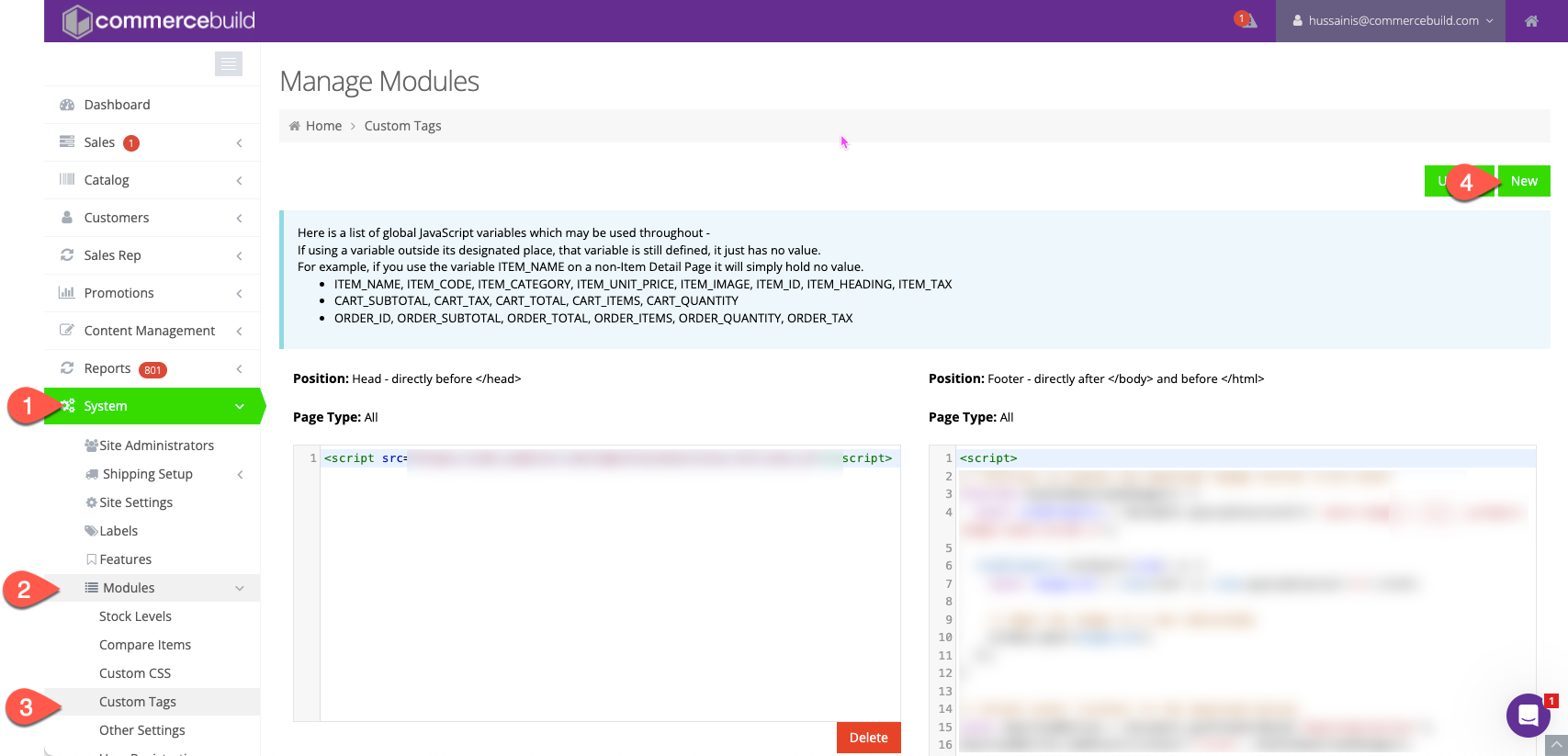
- Set the Position to "Footer - directly after </body> and before </html>"
- Set Page Type to "User Page"
- Add your code and click on Save
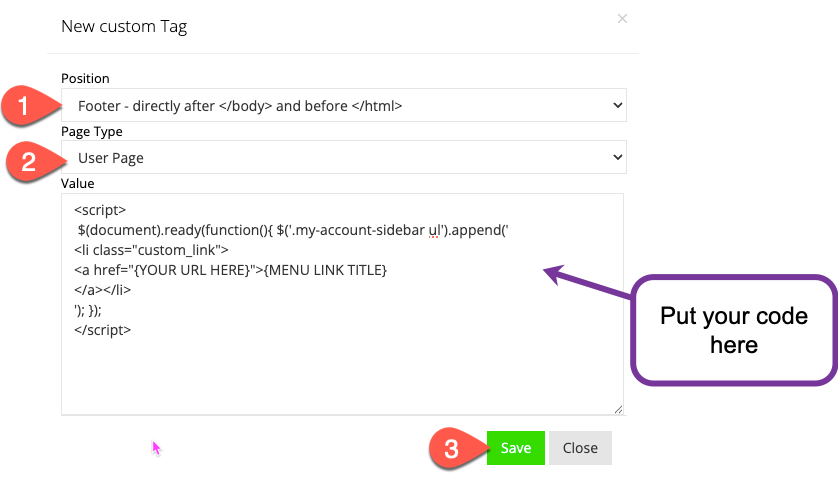
You can use this code as a template:
<script>
$(document).ready(function(){ $('.my-account-sidebar ul').append('<li class="custom_link">
<a href="{YOUR URL HERE}">{MENU LINK TITLE}
</a></li>'); });
</script>
- Update the {YOUR URL HERE} with the URL to the page you want to link to.
- Change the {MENU LINK TITLE} to the text you want for this menu item.
Press the "Update" button in the top-right of the page to save your changes once done.