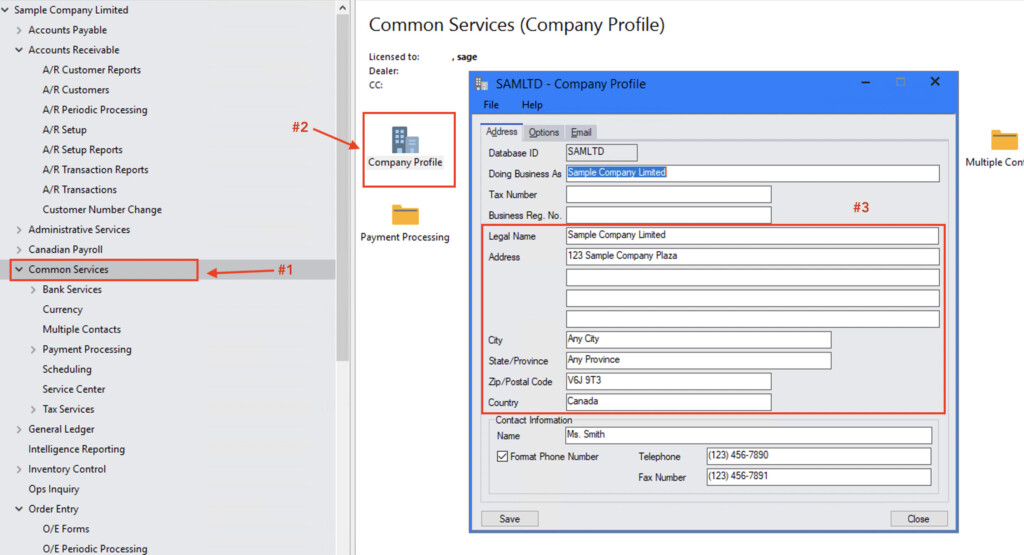If you navigate to System > Site Settings on your webstore's admin dashboard, the details under the Client Location Details tab are the location details of your company.
As emails sent from the webstore pick the company's address from Site Settings, it is imperative to keep this information updated.
You may either update the profile in the webstore admin or in Sage.
To update the Company Profile in Sage 300
Navigate to Common Services > Company Profile and update the address information in the Company Profile dialog box.