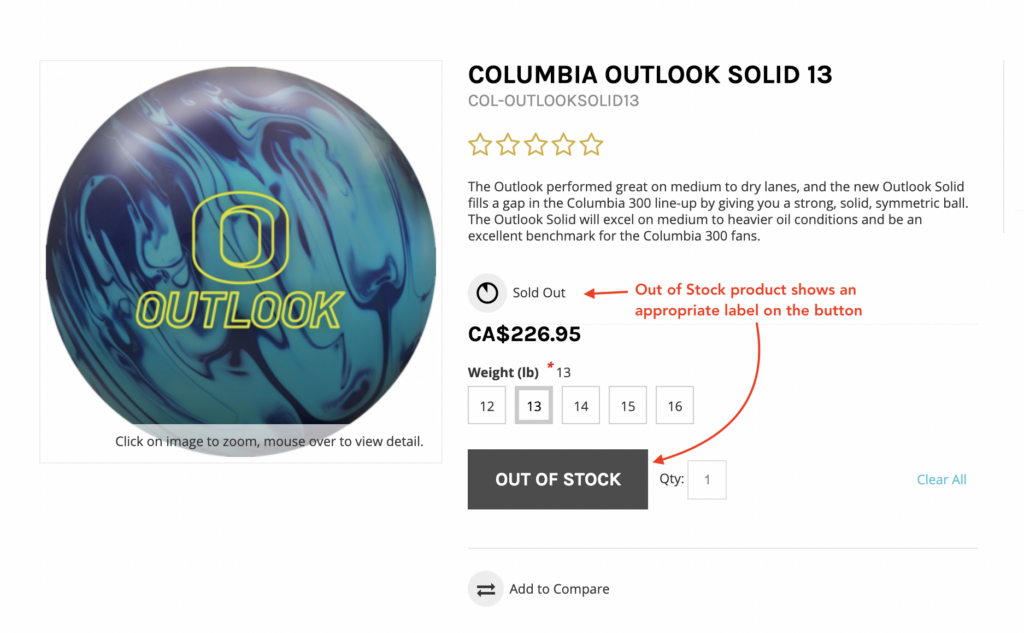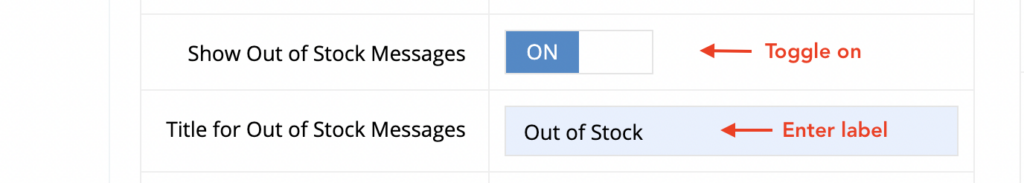When a product goes out of stock and cannot be added to the cart, you have an option to modify the label of Add to Cart button to show a more descriptive text.
Modify label
In your admin dashboard, navigate to System > Features. Select B2C from the dropdown.
Locate and enable Show Out of Stock Messages and enter a text in the Title for Out of Stock Messages field.
Click Update to save your changes.
This is how it will look on the frontend for products that are not in stock: