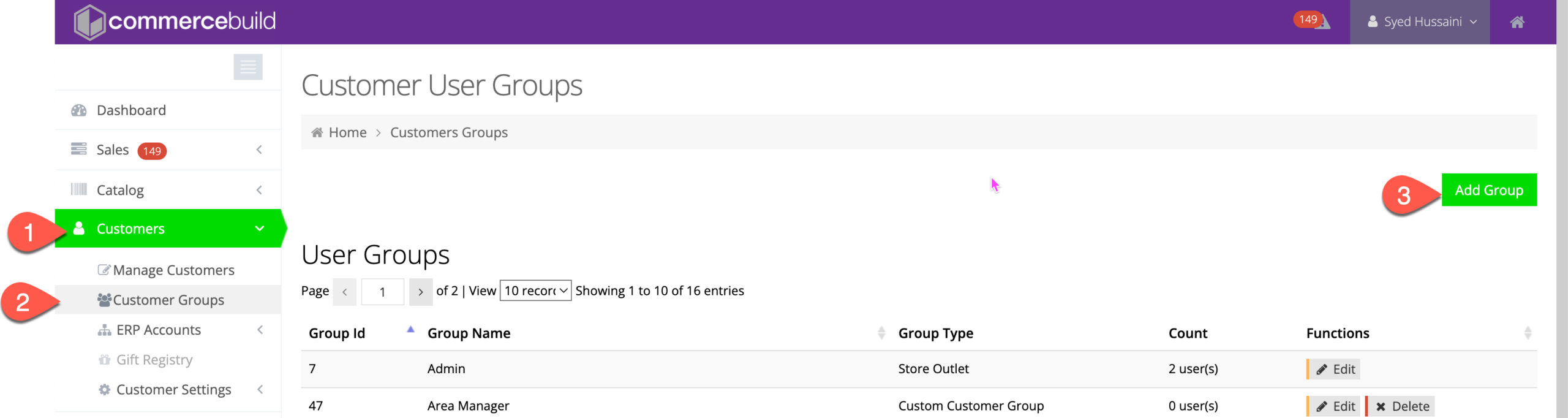Overview
Sometimes, you might want to set up accounts for new customers or users without showing them product pricing, maybe for wholesale inquiries, catalog browsing, or special business needs. Here’s a simple way to do that on your store!
You can easily hide prices from selected customers by creating a special customer group and enabling the Hide Price option. Anyone added to this group won’t be able to see pricing across your site.
Steps to Hide Pricing for a Customer Group
- Log in to Your Store Admin Panel.
- Head over to your store’s admin area with your credentials.
Create a New Customer Group
- Go to the Customers > Customer Groups.
- Click Add Group on the top right.
(Need a step-by-step guide? Check out: Create B2B User Groups )
Enable the ‘Hide Price’ Option
- In your new group settings, look for the Display Options section.
- Enable the toggle or checkbox for Hide Price.
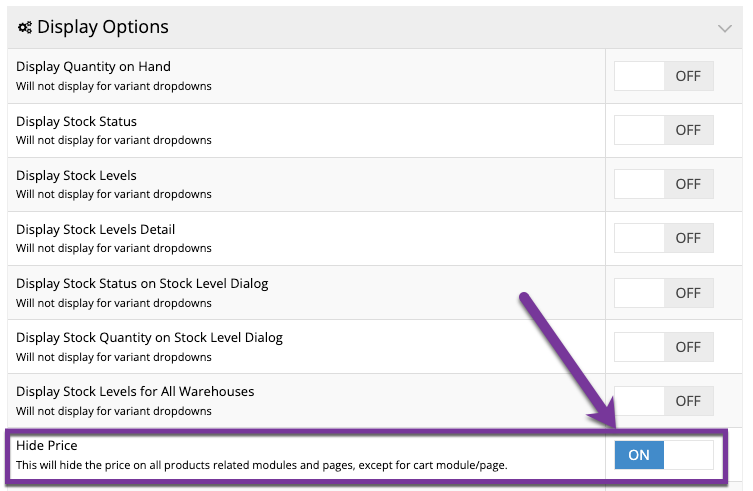
Assign Users to the Group
- You can create a new user and add them to this group.
- For existing users, edit the user and change the group to this new one.
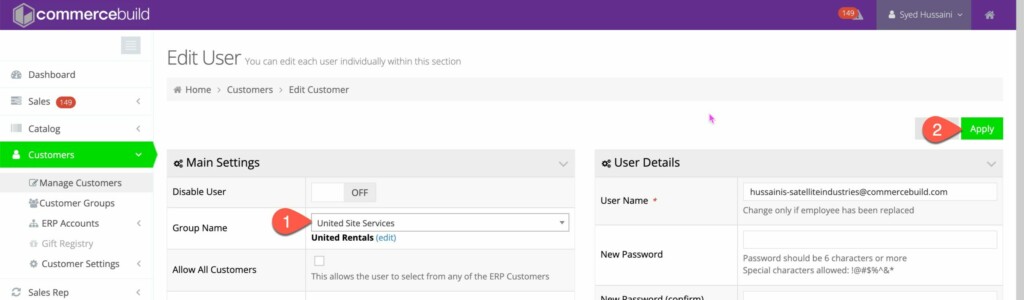
- Click on Apply to save your changes
That’s It!
Now, anyone in that customer group will not be able to view product pricing on your store. You can always add or remove users from the group as needed.