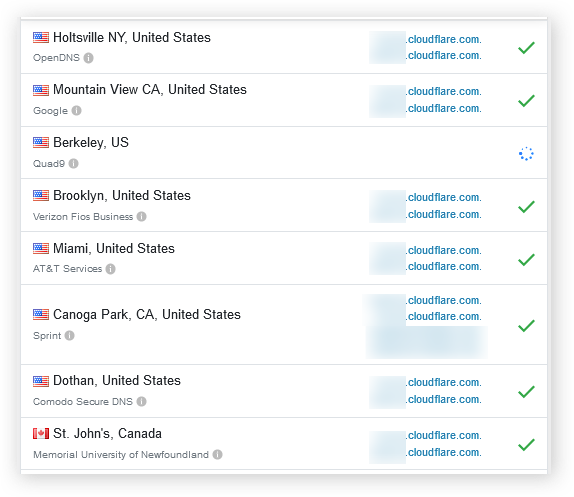Overview
In this guide, we’ll walk you through how to create a Cloudflare Worker and deploy it on your domain. A Worker is a lightweight script that runs on Cloudflare’s edge network, which means it can intercept and modify requests between users and our servers. This is especially useful when you need quick, flexible control over traffic without making changes to your backend code.
Getting Started
To get started, you will need a Cloudflare account, and your web store will also need to have its DNS hosted at Cloudflare. Not sure if your web store uses Cloudflare? Go to DNS Checker, select "NS" (name servers) from the dropdown menu, type the naked domain, and click "Search". If the name servers that appear have "cloudflare.com" in them, then your company is using Cloudflare. Here is a sample screenshot:
To learn more about how to use Cloudflare Workers, please refer to their documentation.
Create a Worker
Next, you will need to login to the Cloudflare Dashboard, select the naked domain in question, click "Workers Routes" in the left-hand sidebar, and then click "Manage Workers":
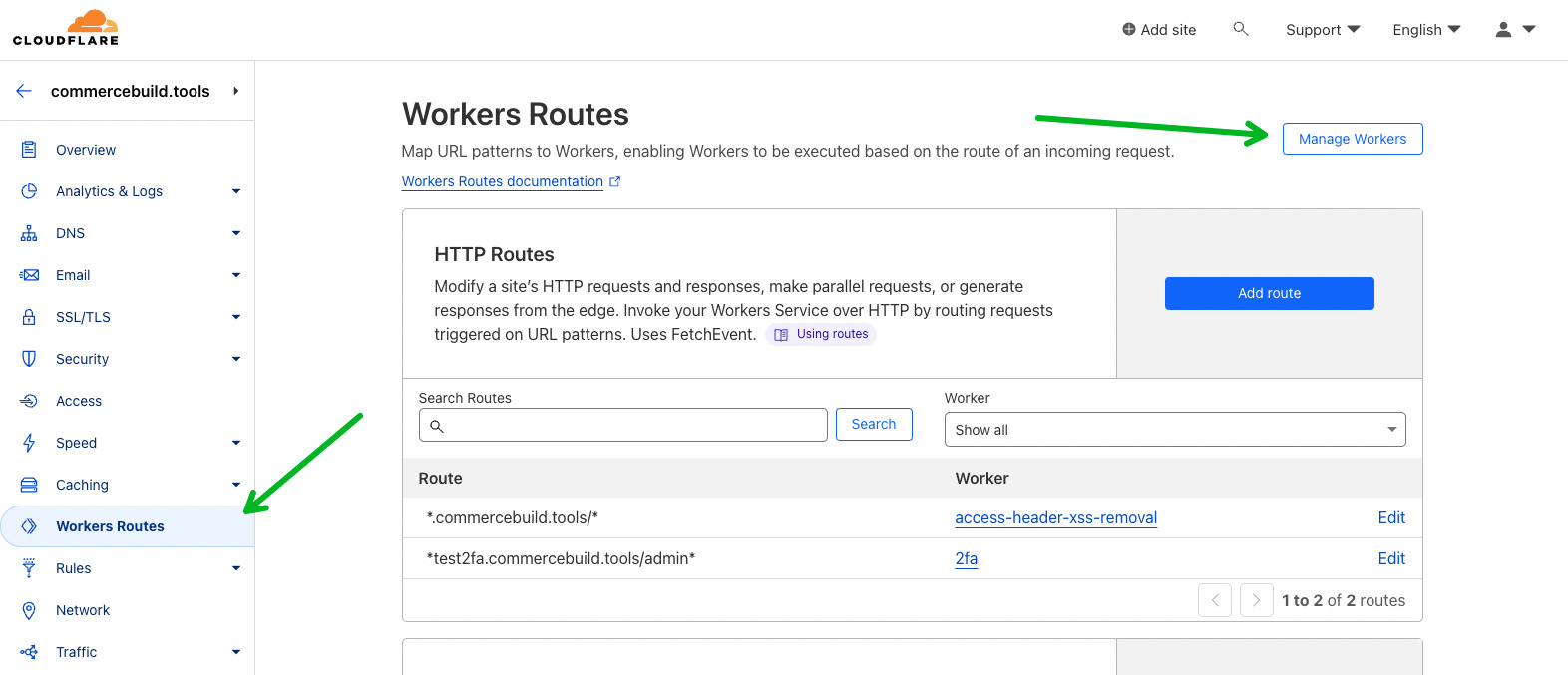
Once you're on the "Overview" page for Workers, click the "Create application" button:
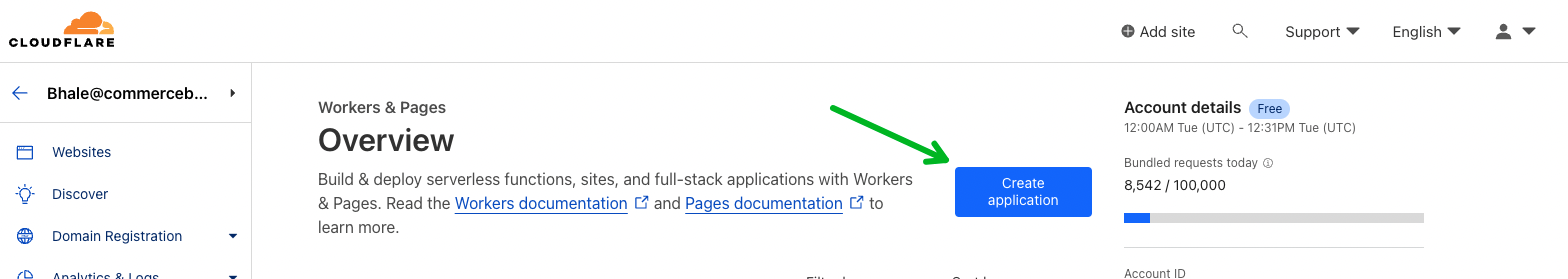
On the following page, click "Create Worker"
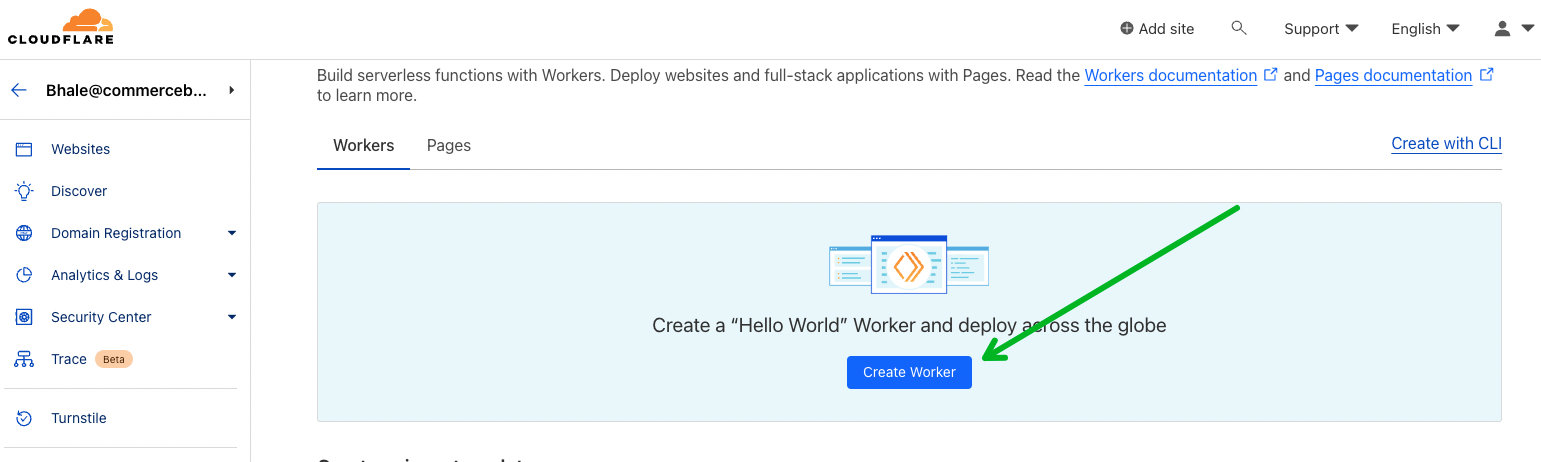
Next, give your worker a memorable name and click "Deploy":
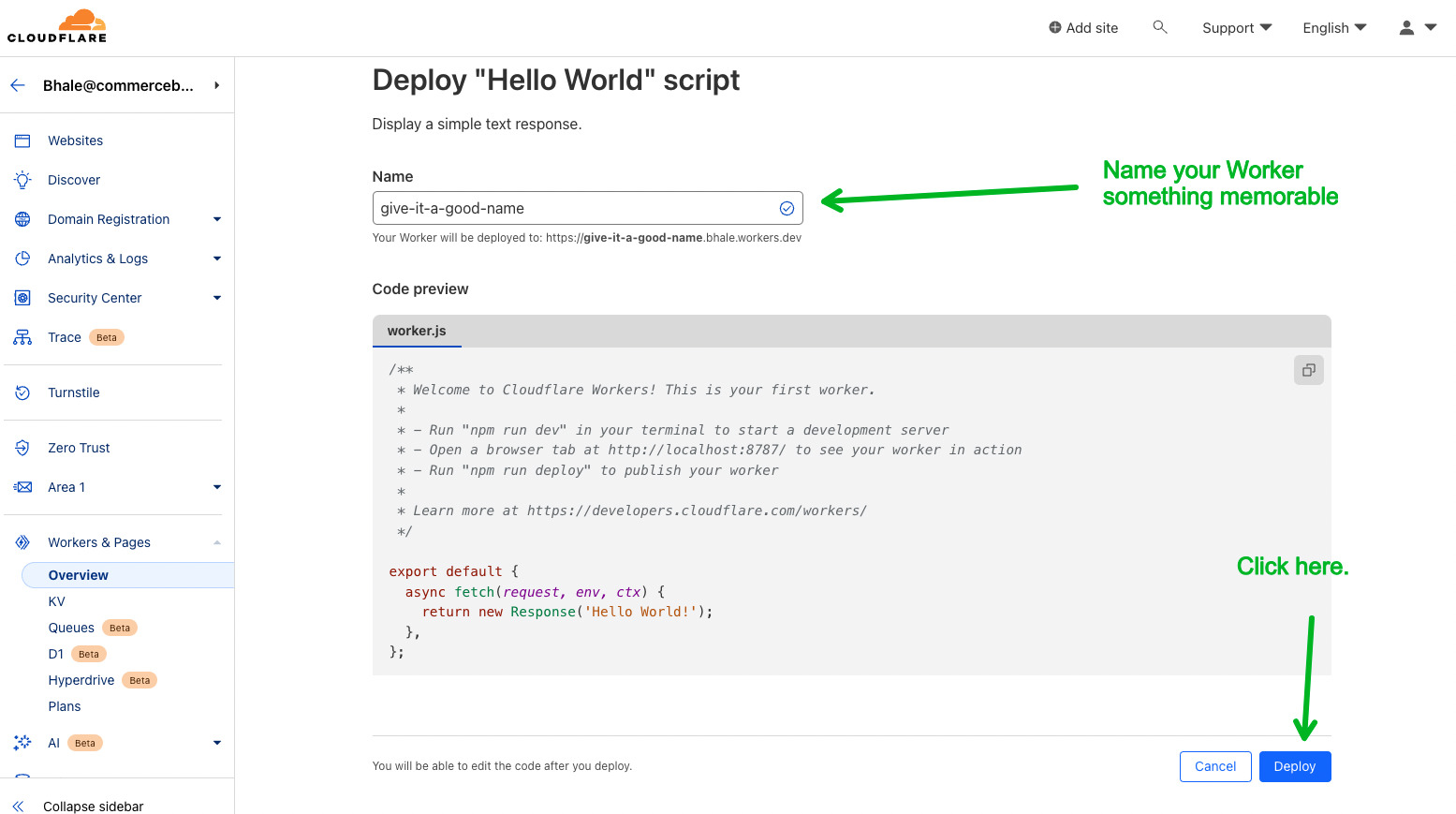
Next, click "Edit Code":
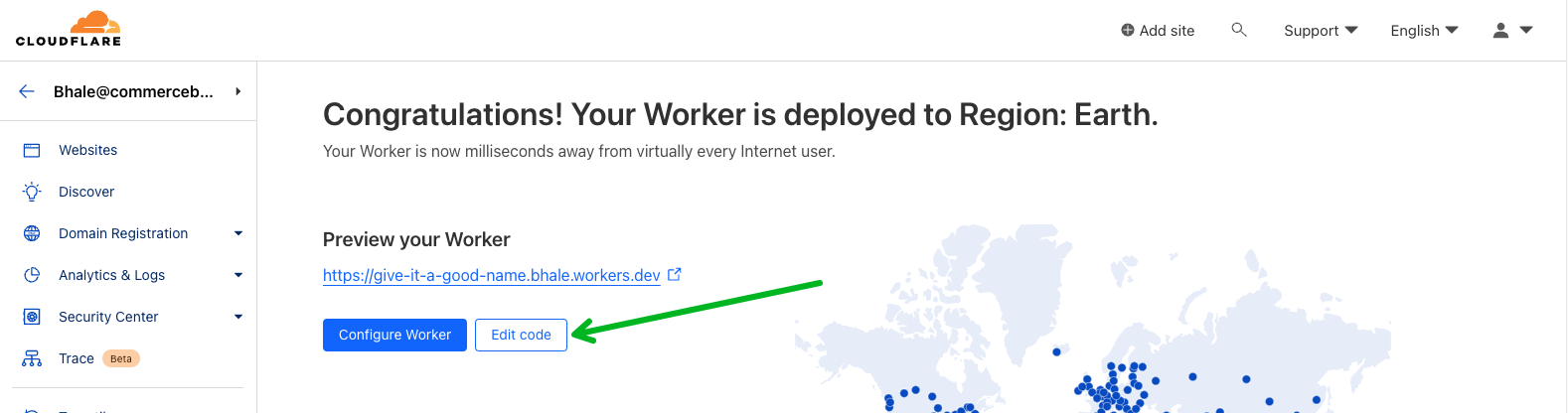
Finally, edit your Worker, and be sure to click "Save and deploy" once finished:
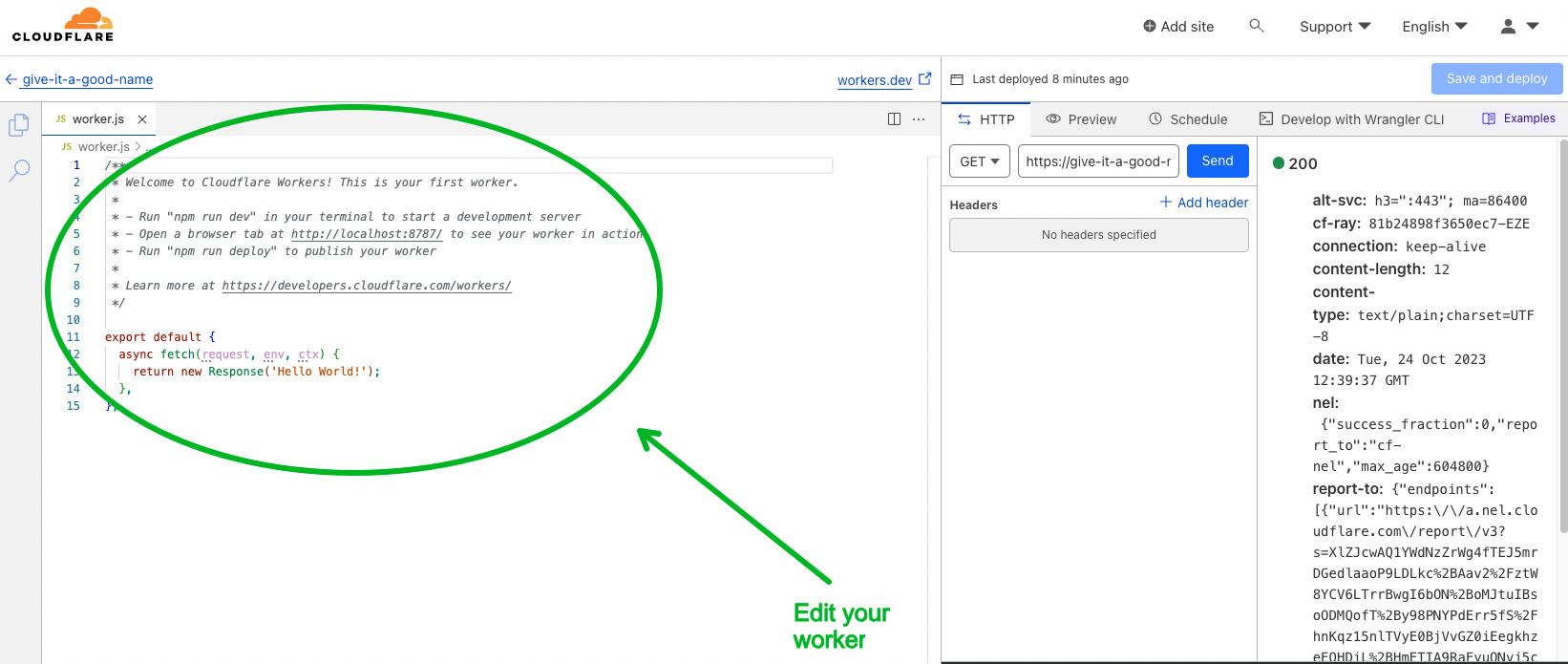
If you have more questions, please contact Cloudflare Support or refer to their documentation.