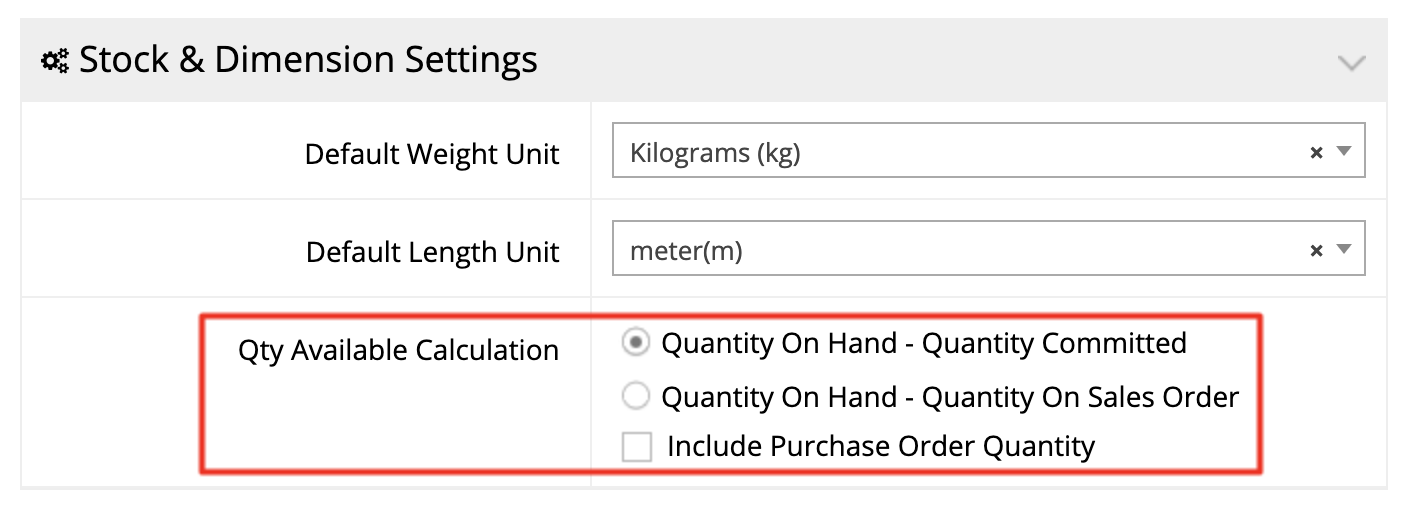Via the Dashboard in System > Site Settings > Stock & Dimension Settings > Qty Available Calculation, you can select how your product inventory is calculated on the web store.
Imagine the following:
- You have 5 units of an item in stock.
- You have 5 more units on purchase order.
- A customer has placed an order for 2 units; the order is placed on web store and made it to the ERP, but the order is not processed yet.
In this case:
- Quantity On Hand - Quantity Committed: The stock excluding quantity committed will be shown, which is 5 units
- Quantity On Hand - Quantity On Sales Order: The stock excluding sales orders will be shown, which is 3 units
- Quantity On Hand - Quantity On Sales Order (Include Purchase Order Quantity): The stock excluding sales orders will be shown, which is 8 units.