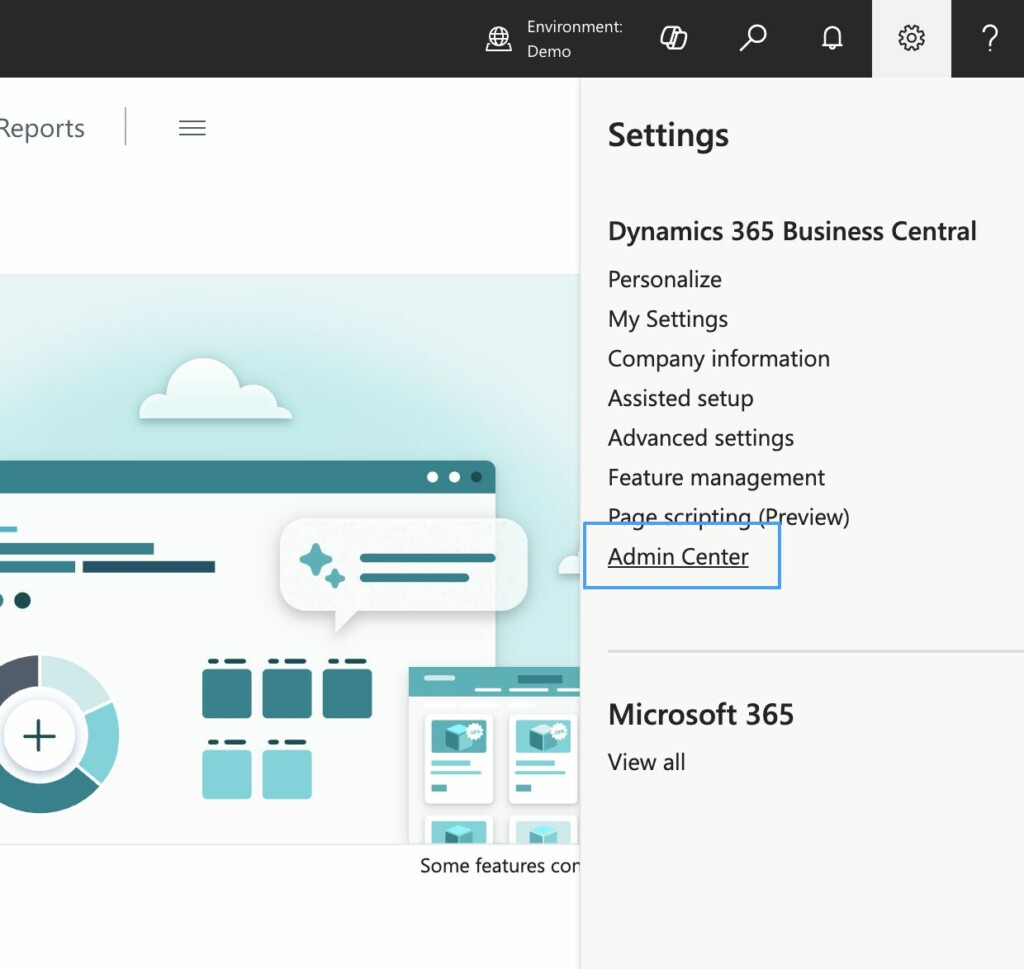Keeping your commercebuild app updated is key to making sure your webstore and Business Central stay in sync. This quick guide will walk you through the steps to update the app inside Business Central.
Follow these steps to install the latest update:
Step 1: Open the Admin Center
-
In your Business Central, go to Admin Center.
-
You’ll see a list of your available environments (e.g., Production, Sandbox).
Step 2: Select Your Environment
-
Click on your Production environment (or whichever environment you're using with your webstore).
-
This will open the environment details page.
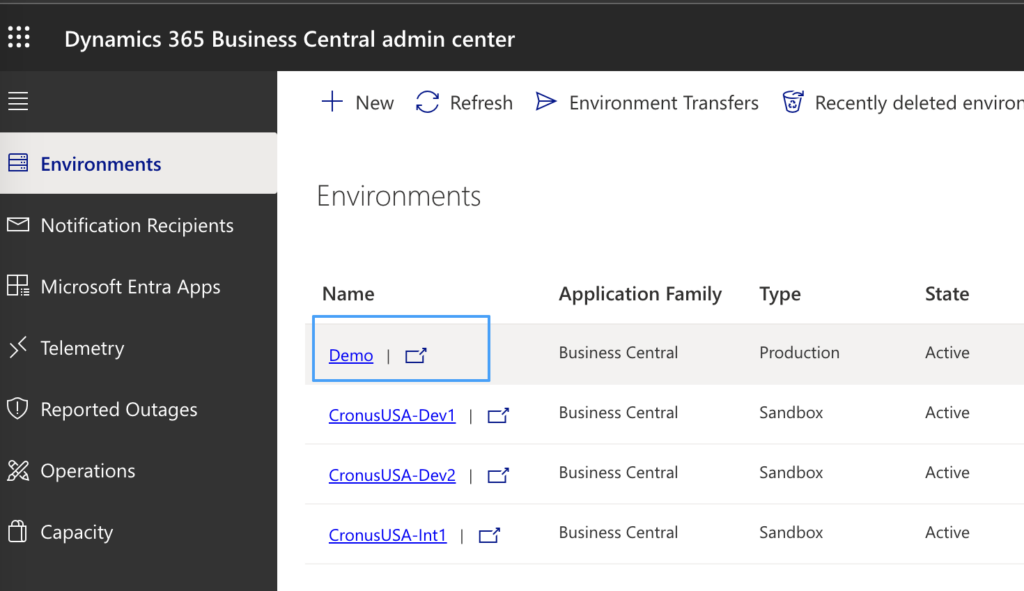
Step 3: View Installed Apps
-
Click on the Apps.
-
A list of all installed apps for that environment will appear.
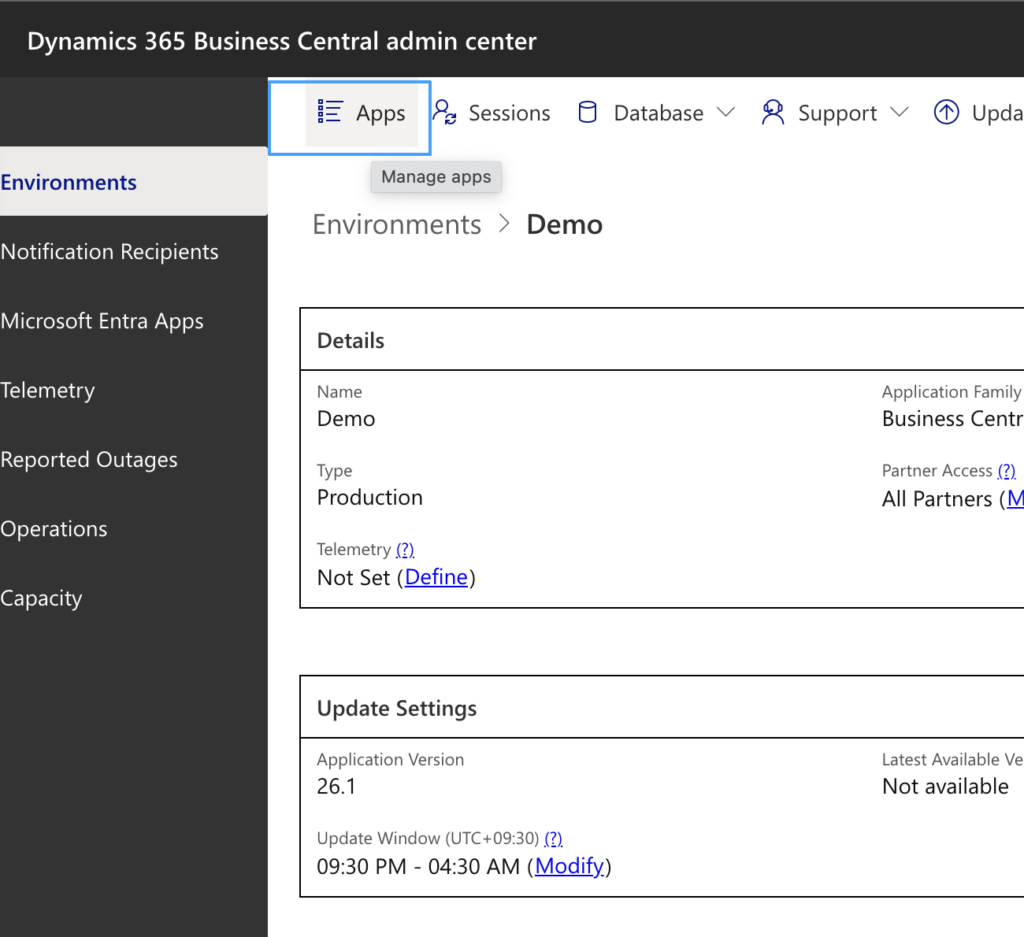
Step 4: Locate the commercebuild App
-
Scroll through the list or use the search bar to find the commercebuild app.
-
Once found, click on Install Update.
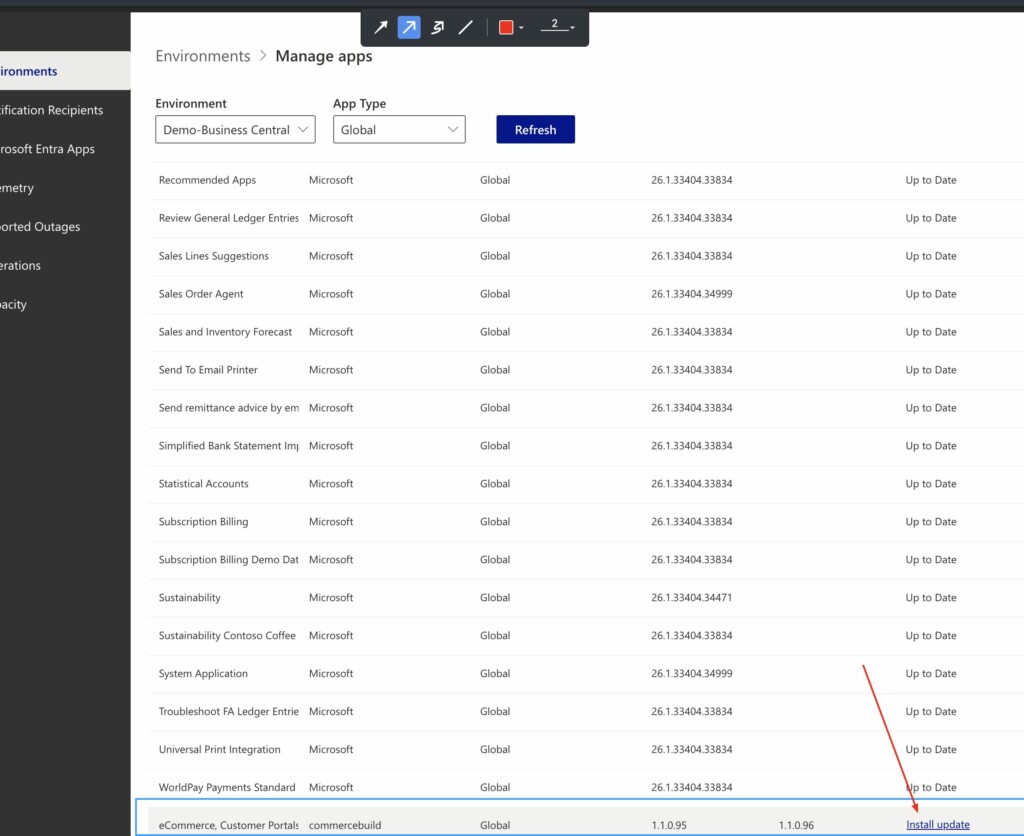
⚠️ Note: The update may take a few minutes to complete.
After the Update
Once updated, your webstore should continue communicating with Business Central as expected. If you encounter any issues or are unsure whether the update completed successfully, feel free to contact our support team.