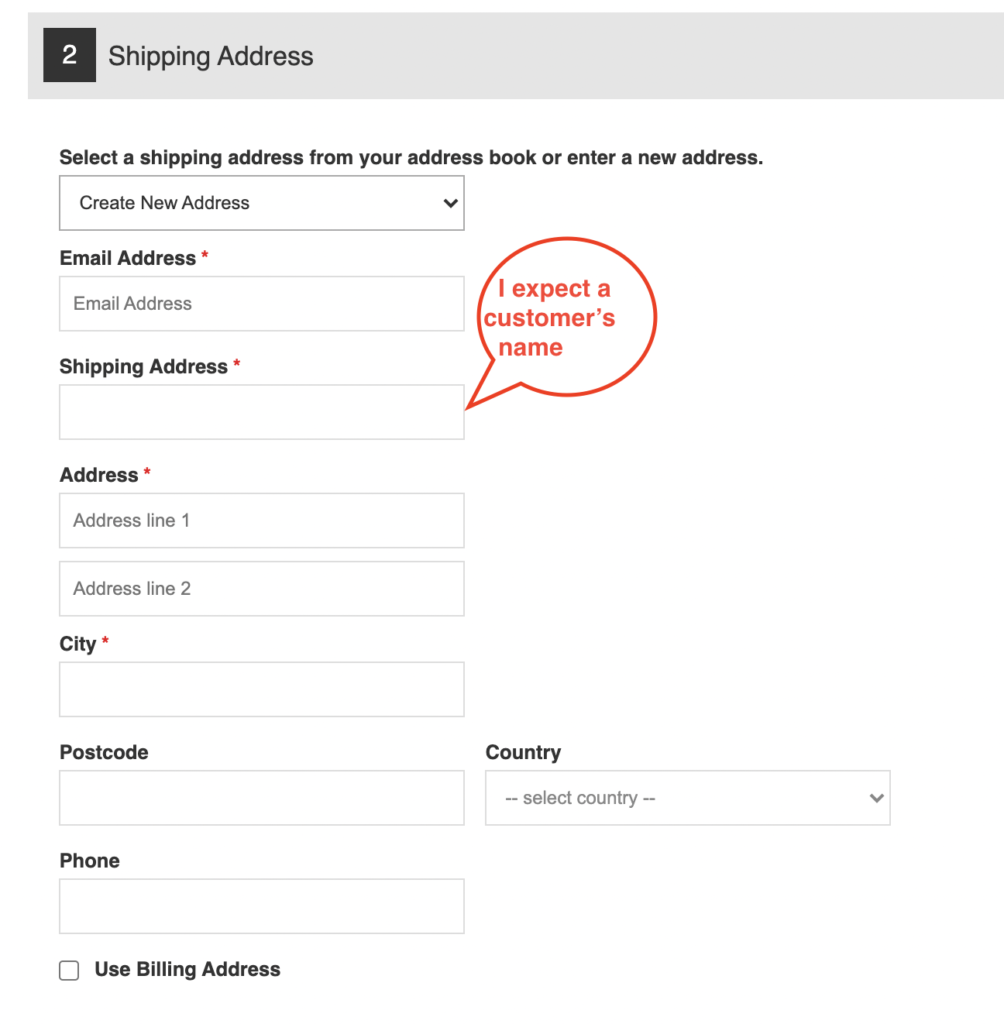The Shipping Address field in Step 2 of the Checkout Process doesn't expect an address but rather a customer's/business' name which can be confusing to the users.
The label can be easily modified in your admin dashboard by navigating to System > Labels. Locate the field "Shipping Name" under the panel Tax, Billing & Shipping Labels.
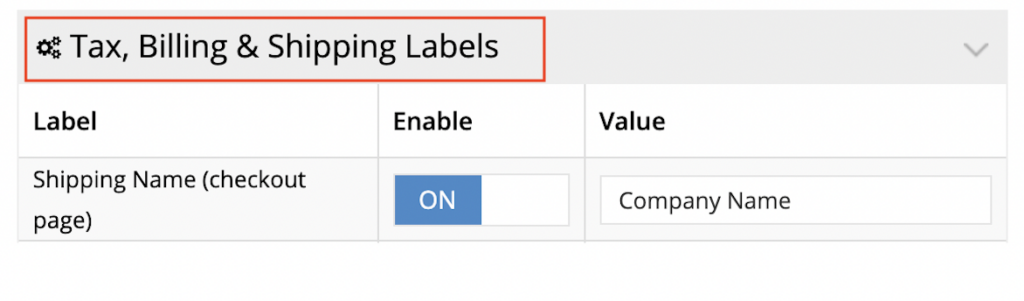
Toggle ON Enable button field and enter an appropriate label in the text field. Click Apply to save your changes.