SAGE 300 FOUNDATION SAGE X3 ADVANCED
This page provides a table with products located commercebuild that have been synced from the ERP system. This table is sortable by clicking on the headings to sort by ascending/descending order. You may also enter/select a search criteria to search in that column. Clicking will remove all search criteria text and any search criteria selections that were made.
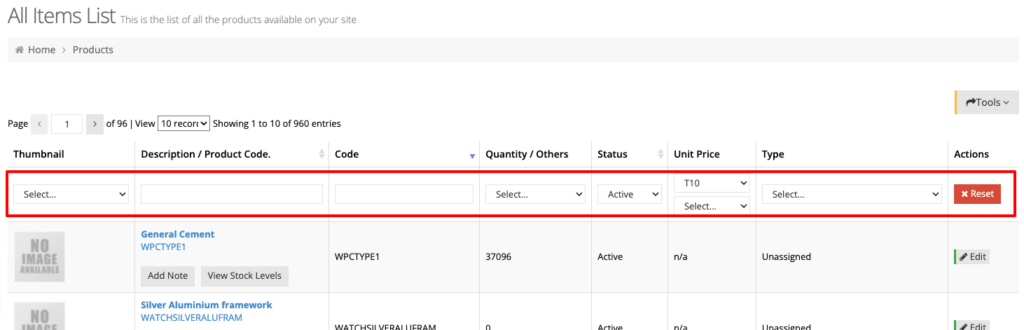
You can perform certain product updates via import/export by clicking Tools
Clicking the product code or Edit in the specified row will open up the product page where you can perform operations on that product such as adding additional images or long description.
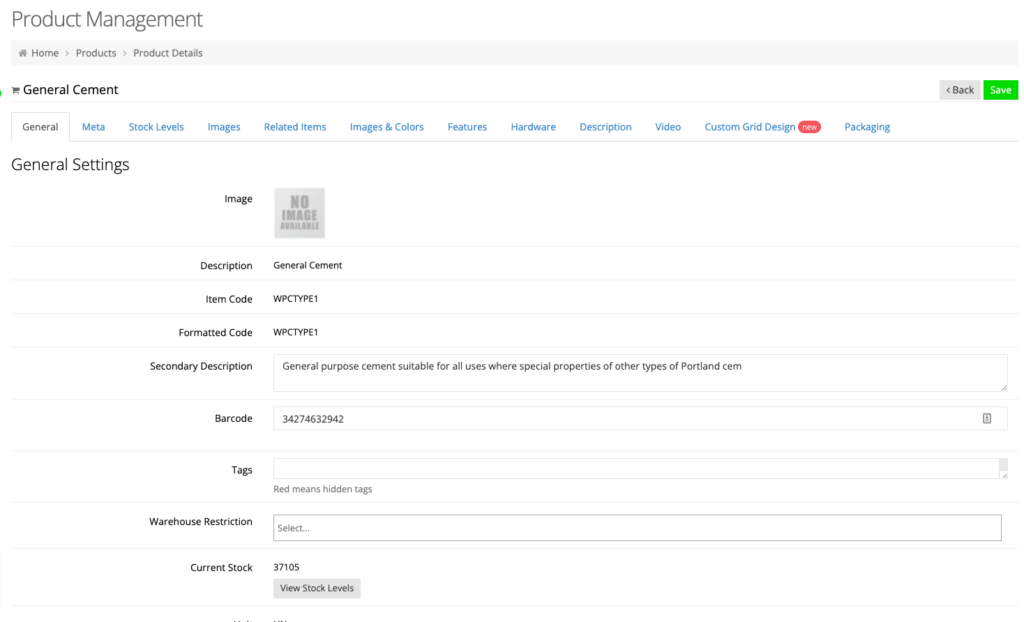
This tab contains various static values but also the following user defined values:
- Secondary Description
- The product description in your ERP may be limited in length. In the event that a longer, more user friendly description is desired, one can be entered here
- Barcode
- If your product has a barcode number/code that you wish to make available when searching and/or viewing the product on the site, enter that here
- Tags
- Enter tags from the Tag Manager
- How To Add Tags To Products
- Warehouse Restriction
- SAGE 300 ADVANCED SAGE X3 ADVANCED
- You may link a product to a warehouse or multiple warehouses by entering those here
- Override Warehouse
- SAGE 300 ADVANCED SAGE X3 ADVANCED
- This allows you to override a product's warehouse
- Low limit
- Stock level required to trigger a low stock designation
- Stock Qty Exceed
- Displays alternate text when stock level reaches the quantity set here
- Enable Comment on Order
- Enable/disable the ability to create a comment for the order line when this product is purchased
- Use Custom Product Form for Comments
- Select a custom product form to use
- Enable POA
- Enable/disable for B2B and/or B2C
- Hides product price and disables ability to purchase the product
- Enforce Quantity Availability Checks
- Enable/disable for B2B and/or B2C
- When back ordering and/or negative inventory is allowed on the site, this setting restricts the purchase of the product if there is no stock available. This selectively disallows back orders/negative quantity at the product level
- Request List Only Item
- When enabled, this adds the product to the request list instead
- Set the Series of the product
- Custom Fields
- SAGE 300 ENTERPRISE SAGE X3 ENTERPRISE
- Added custom fields are listed here with the ability to show/hide each custom field as necessary at the product level
- Filter Settings
- Customize search filters for the product
- How To Assign Filters To Products
