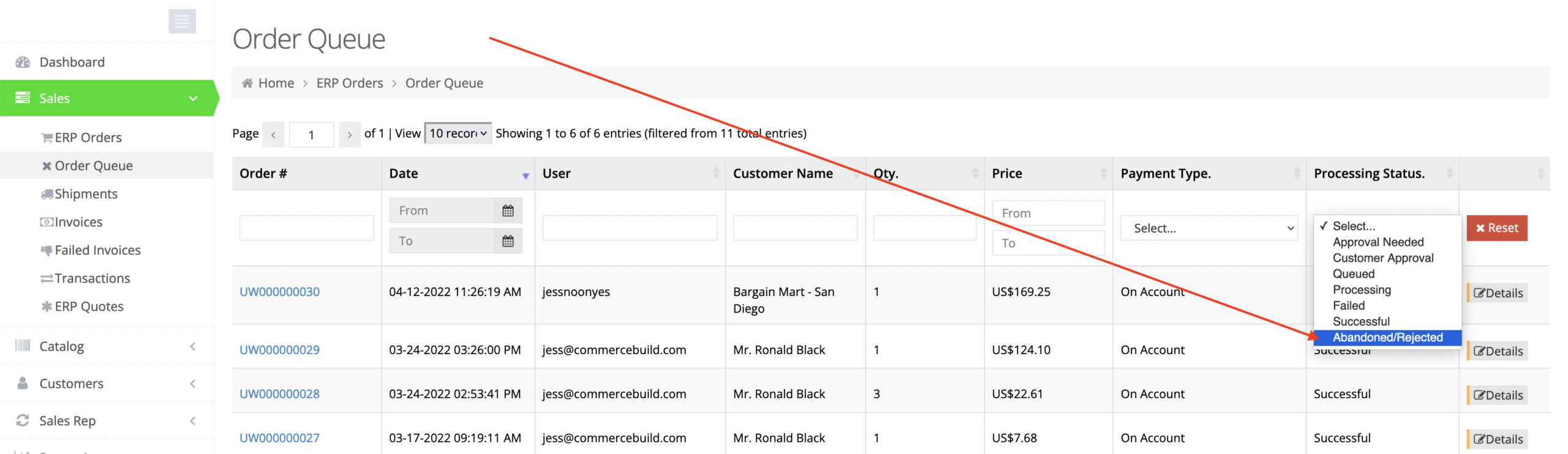If a customer tries to process an order but fails -- perhaps due to a payment issue of some kind -- you can generally find this order in the Abandoned/Rejected Order Queue.
In the web store admin, go to Sales > Order Queue, and then under "Processing Status", select "Abandoned/Rejected".
Note that this section should not be confused with cart abandonment. The only orders that get logged here are those that get assigned an order number, which typically does not occur until a user clicks Place Order in the web store.