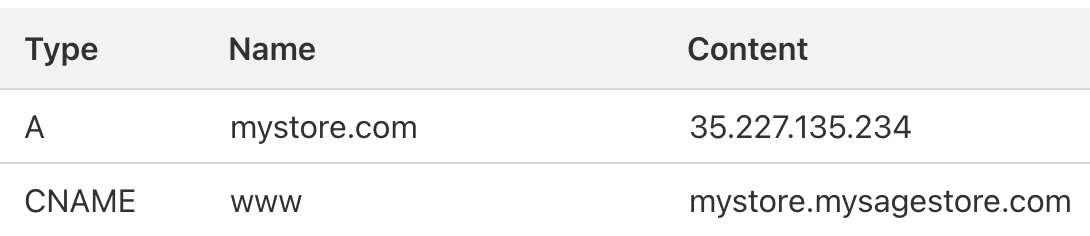Your web store can have one primary domain and several non-primary domains that 301 redirect to the primary domain.
Subdomains
If your domain is a subdomain, e.g. www.domain.com or sub.domain.com, these domains can be pointed to a CNAME record using your web store domain, e.g. mystore.store.commercebuild.com. (note: older stores may be using our previous domain format: mystore.mysagestore.com)
Naked Domains
If your domain is a naked domain (not a subdomain), e.g. domain.com or anotherdomain.com, it will need to be pointed to an A record using the same IP address of your web store domain, e.g. mystore.store.commercebuild.com. (note: older stores may be using our previous domain format: mystore.mysagestore.com)
Example DNS Configuration
Your final configuration may look something like this:
Please note that the example above is for a site hosted in our North America region, for which the load balancer IP address is 35.227.135.234.
In our Australia region, the A record would point to 34.87.242.173.
In our Europe region, the A record would point to 35.241.149.244.
Guides on how to make these changes at some common DNS Registrars can be found below:
- AWS Route 53: https://docs.aws.amazon.com/Route53/latest/DeveloperGuide/resource-record-sets-creating.html
- Cloudflare: https://developers.cloudflare.com/dns/manage-dns-records/how-to/create-dns-records/
- GoDaddy: https://godaddy.com/help/edit-an-a-record-19239
- Google Domains: https://support.google.com/a/answer/2579934?hl=en
- Name.com: https://www.name.com/support/articles/115004893508-adding-an-a-record
- Namecheap: https://www.namecheap.com/support/knowledgebase/article.aspx/319/2237/how-can-i-set-up-an-a-address-record-for-my-domain/
- Porkbun: https://kb.porkbun.com/article/54-how-to-use-a-records-to-point-your-domain-at-a-web-host
Contact Us to Add the Domain(s)
Once your domains have DNS properly configured, please contact us so that we can add the domains to the server configuration.