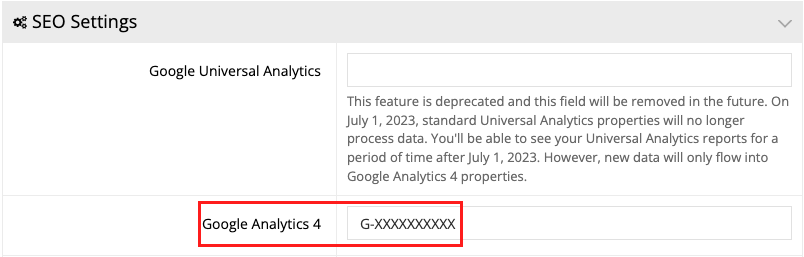Google Analytics is a web analytics service offered by Google that tracks and reports website traffic. It empowers you with tools to analyze data for your business and leverage it for making impactful decisions.
This guidance helps you set up your webstore for Google Analytics. Follow these steps to get started.
Google Analytics set up
- Follow the steps provided here by Google on how to set up Google Analytics and obtain your Measurement ID. This will be G- followed by 10 characters (e.g. G-XXXXXXXXXX).
- In your site's admin dashboard, navigate to System > Site Settings.
- Under the SEO Settings panel, paste your Measurement ID into the box for Google Analytics 4.
- Click Apply to save the changes.
Migrating from Universal Analytics to Google Analytics 4
While commercebuild cannot directly assist with your organization’s migration to Google Analytics 4, we may be able to help find a partner who can assist. Please reach out to us via support[@]commercebuild.com if you’d like to learn more.
You may also find the migration guidance from Google to be helpful.