SAGE 300 FOUNDATION SAGE X3 ADVANCED
This page provides a table with orders originating from commercebuild only. This table is sortable by clicking on the headings to sort by ascending/descending order. You may also enter/select a search criteria to search in that column. Clicking will remove all search criteria text and any search criteria selections that were made.
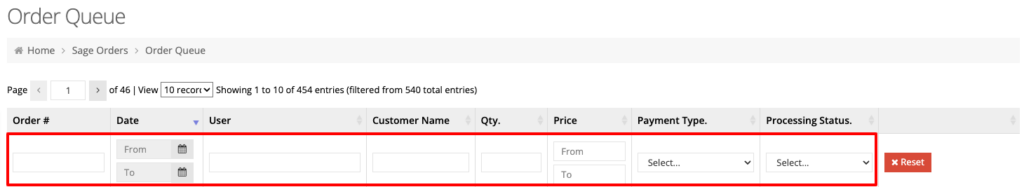
Row Actions:
- Details
- Clicking this option in the specified row will open up details for that specific order such as order address information, any entered comments, products purchased, pricing information, tax calculation, and any errors that may have been reported when connecting to the ERP system.
- Send
- This option only appears for failed orders
- Clicking this option in the specified row will re-insert the order into the queue to be sent to your ERP system.
- Delete
- This option only appears for failed orders
- Clicking this option in the specified row will delete the order from commercebuild (not your ERP system).
- Send Now
- This option only appears for failed orders
- Clicking this option in the specified row will attempt to immediately send the order to your ERP system.
