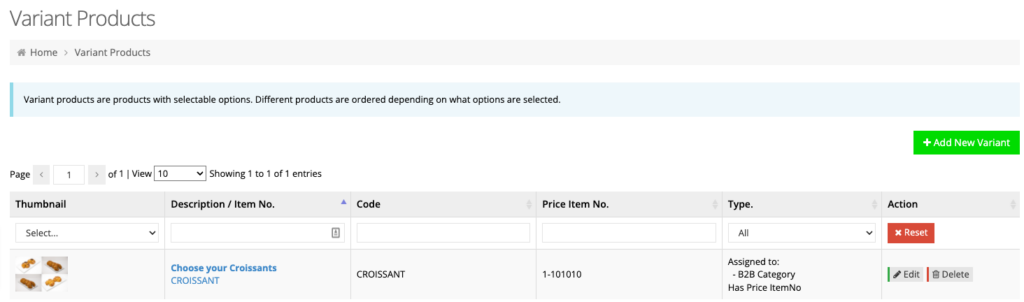SAGE 300 FOUNDATION
SAGE X3 ADVANCED
Product variants are managed here. Variant products allow you to combine various dynamic combinations of several products into a single product page for easy ordering and management.
Clicking the product code (or the Edit button) will allow you to edit the product variant in the same way that you are able to edit a product that has been synced to commercebuild from your ERP system: Admin > Catalog > Products
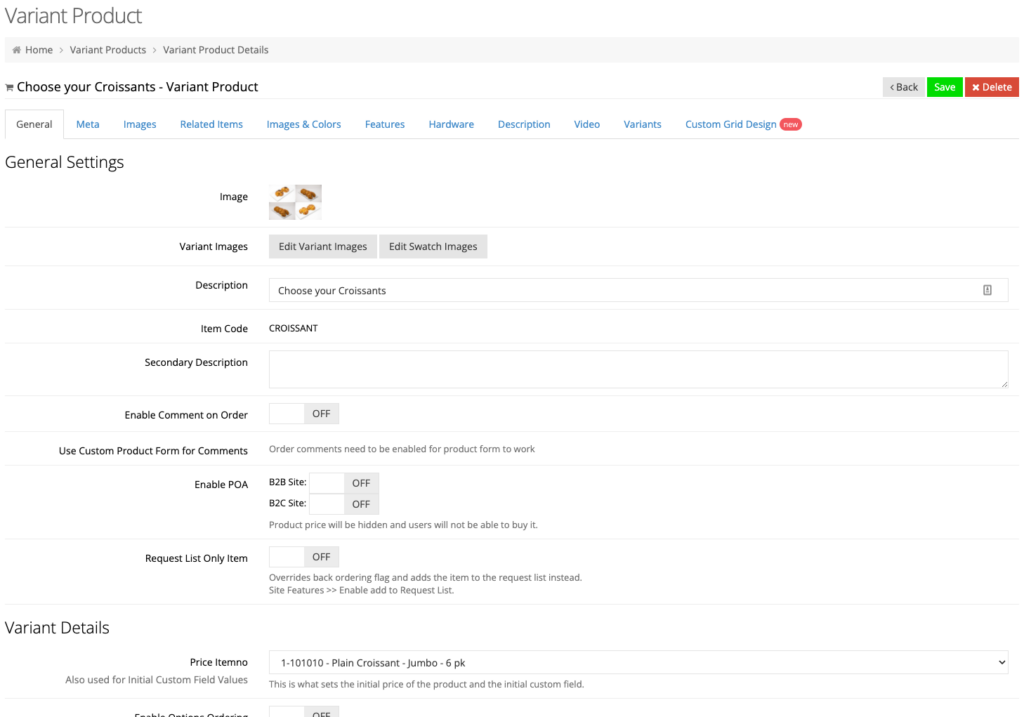
Additional configuration for product variants include:
General
- Variant Images
- Edit Swatch Images
- Additional images based on available options may be defined and managed here
- Edit Swatch Images
- Price Itemno
- The initial displayed price of the variant product is based on the product selected here (must be a product that is an option of the product variant)
- Enable Options Ordering
- This enables/disables the sorting of product variation options on the product page
- Options Ordering
- If Enable Options Ordering has been enabled then you may specify the sort order for the options here. The lower the number the higher the sort priority (ex. 1-9 is equal to ascending to descending)