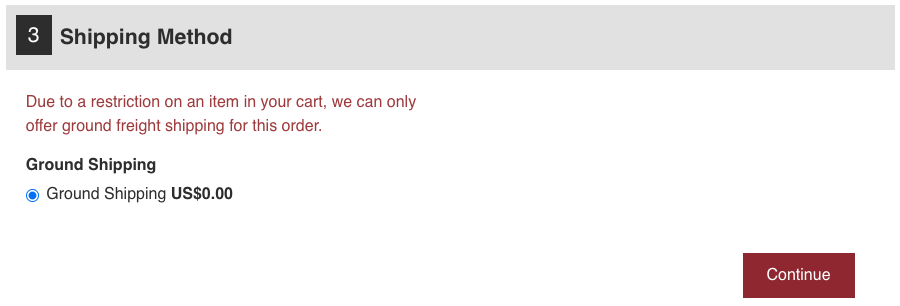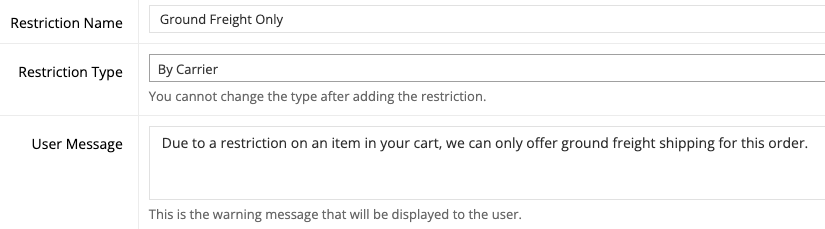Shipping restrictions can be set up to allow you to control which shipping carriers can be used for certain items or which zones an item can be shipped to. For example, if an item you sell cannot be shipped by air freight, shipping restrictions can be set up to ensure that shipping carrier is not available for orders containing that item.
Using the example above, the steps to set this up are as follows:
Create the Shipping Carrier
This is an optional step and can be skipped if you already have your shipping carrier(s) set up.
This can be done from System > Shipping Setup > Carriers (/admin/mscharges/carrier).
Our guide on this can be found here: https://support.commercebuild.com/article/basic-shipping-carrier-setup/
Create the Shipping Restriction
This can be done from System > Shipping Setup > Shipping Restrictions (/admin/mscharges/restrictions).
- Provide a name to easily identify the restriction.
- Set the Restriction Type - we'll be using "By Carrier" in this example. To restrict an item by zone instead, follow the same steps, but select "By Zone" and then add the countries/zones you don't want the item to ship to.
- Provide a message to be displayed to your customers at checkout when encountering this restriction.
- Click "Add Restriction".
- Return to the restriction by clicking the "Edit" button next to it.
- In the "Shipping Carriers" section, add all of the shipping methods you want to allow for these products.
- Save the changes to the restriction.
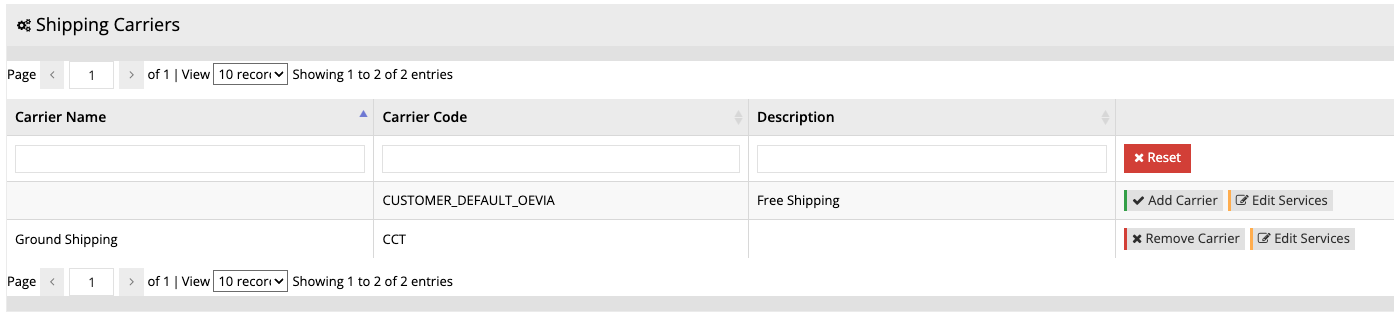
Apply the Restriction
This can be done from Shipping > Shipping Setup > Item Settings (/admin/mscharges/product_size).
For each product you want this restriction to apply to, select it in the dropdown box in the "Restrictions" column:
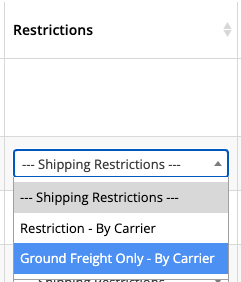
Finally, click the "Apply" button once you have finished setting the restriction on products.
Test the Setup
Perform some tests to ensure the restrictions are working as expected. It is recommended that you do this by adding the restricted item(s) to cart and also with a mix of restricted and non-restricted items: