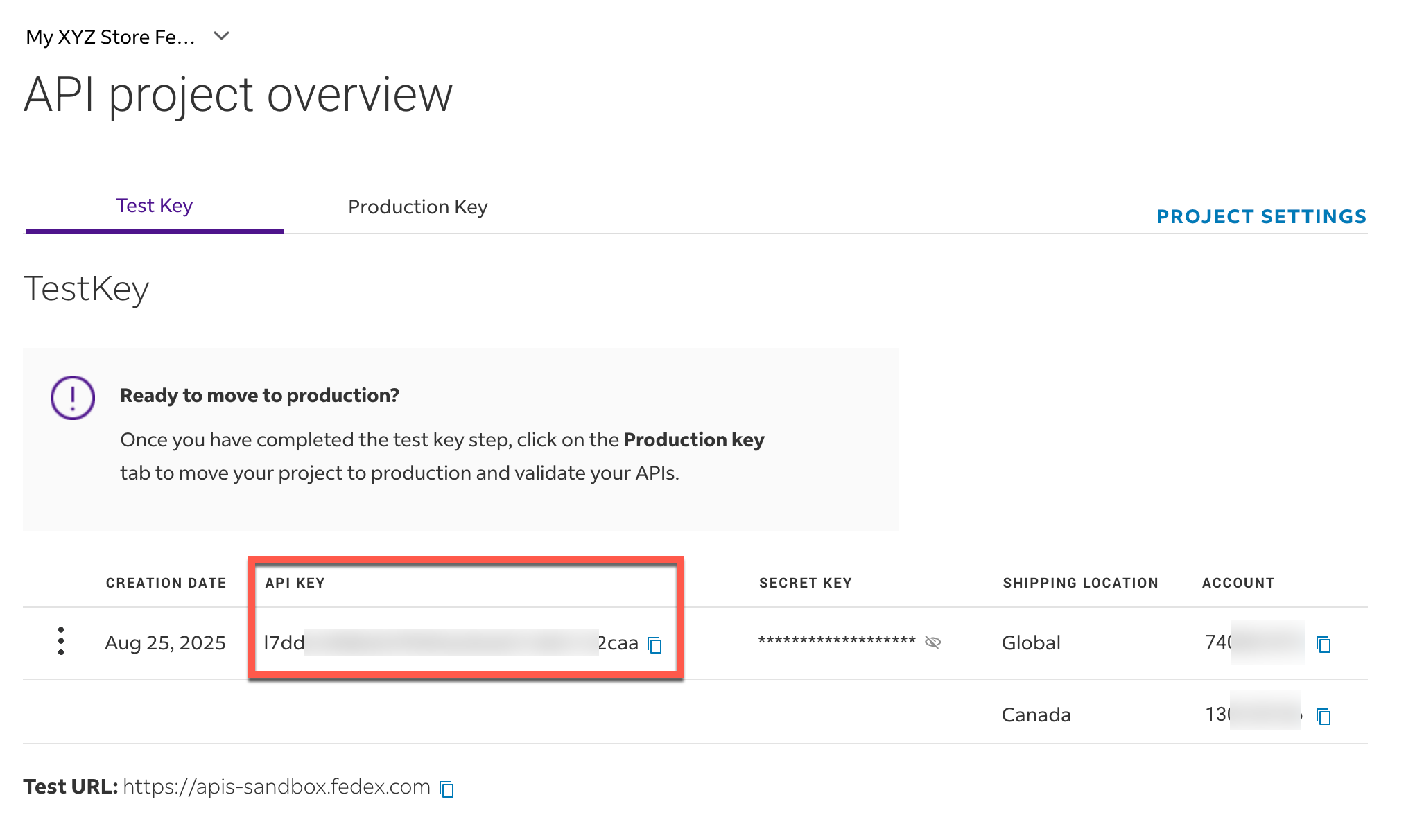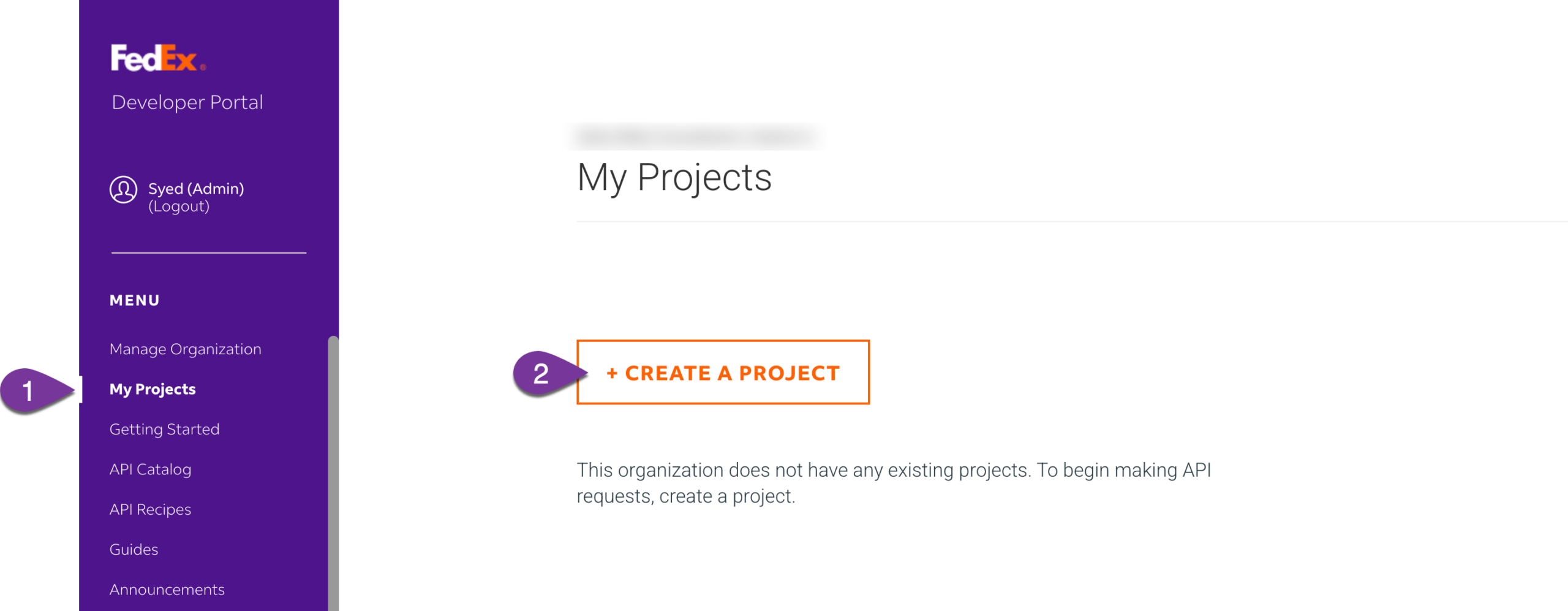Here are the instructions to get your Fedex API credentials that will enable your commercebuild webstore to integrate, and pull live Fedex rates, negotiated or list, into your webstore.
Get Started
To get started, navigate to https://developer.fedex.com/api/en-ca/home.html and login with your FedEx credentials.
- Go to My Projects (in left-hand menu)
- If this is the first time you are logging in, you will have to first create an Organization account.
- Click on Create a Project
- Click on the dropdown menu
- Select the option "Ships with FedEx and needs to integrate FedEx APIs into their system"
- Click on Next
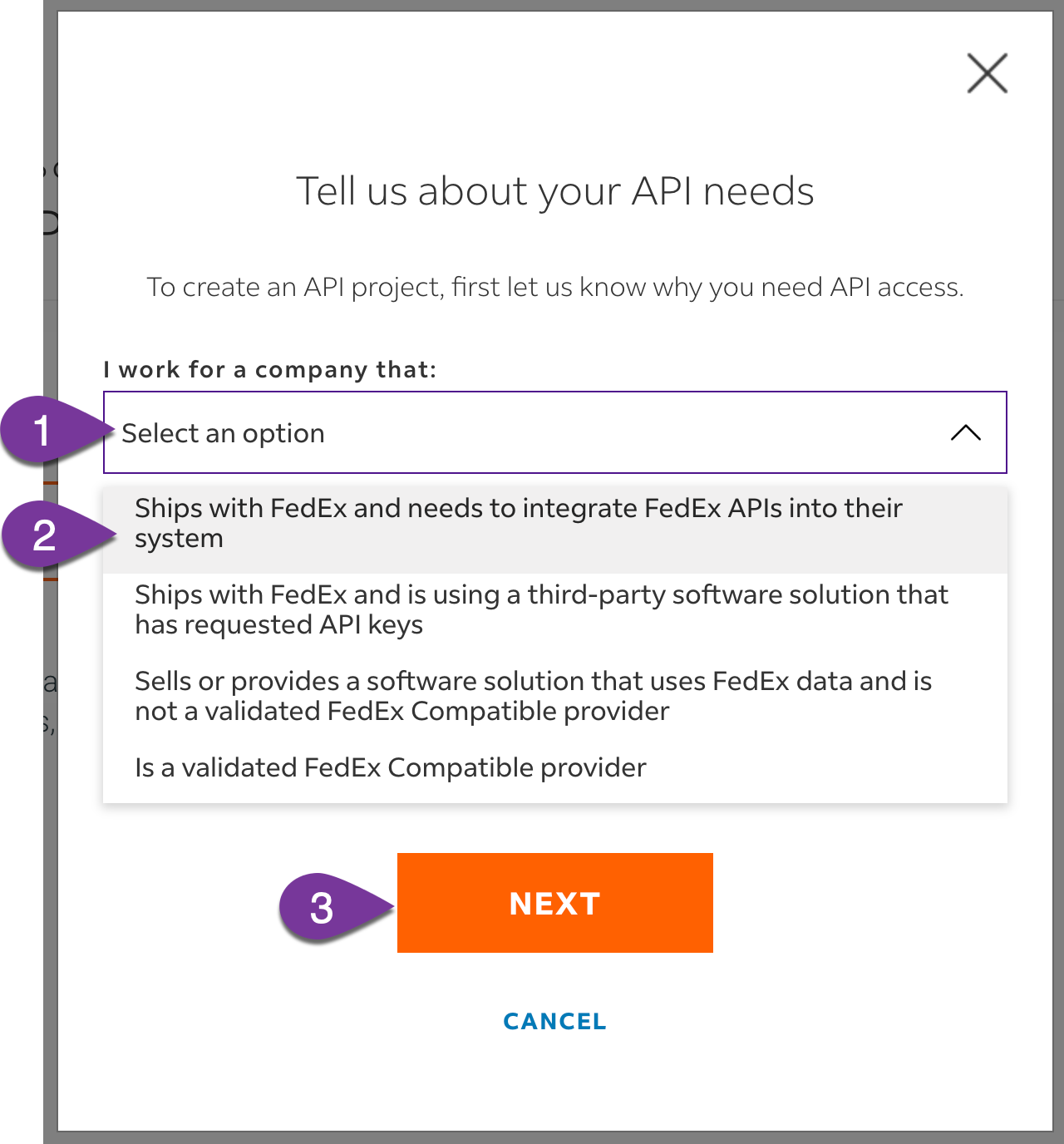
- Click on Select button under "Ship, Rate & other APIs" API.
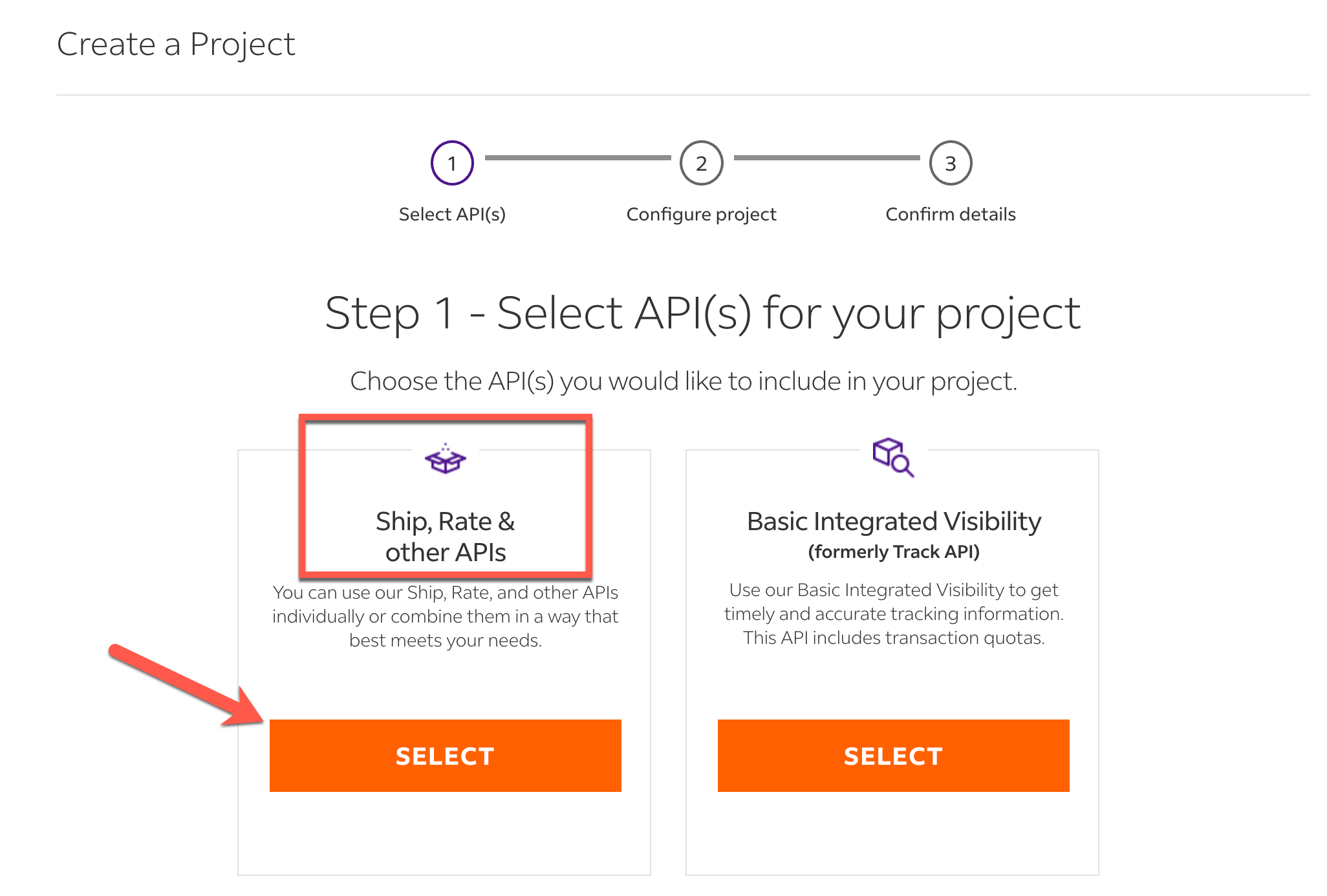
- Select the checkbox of "Rates and Transit Times API" option, then scroll down and click Next
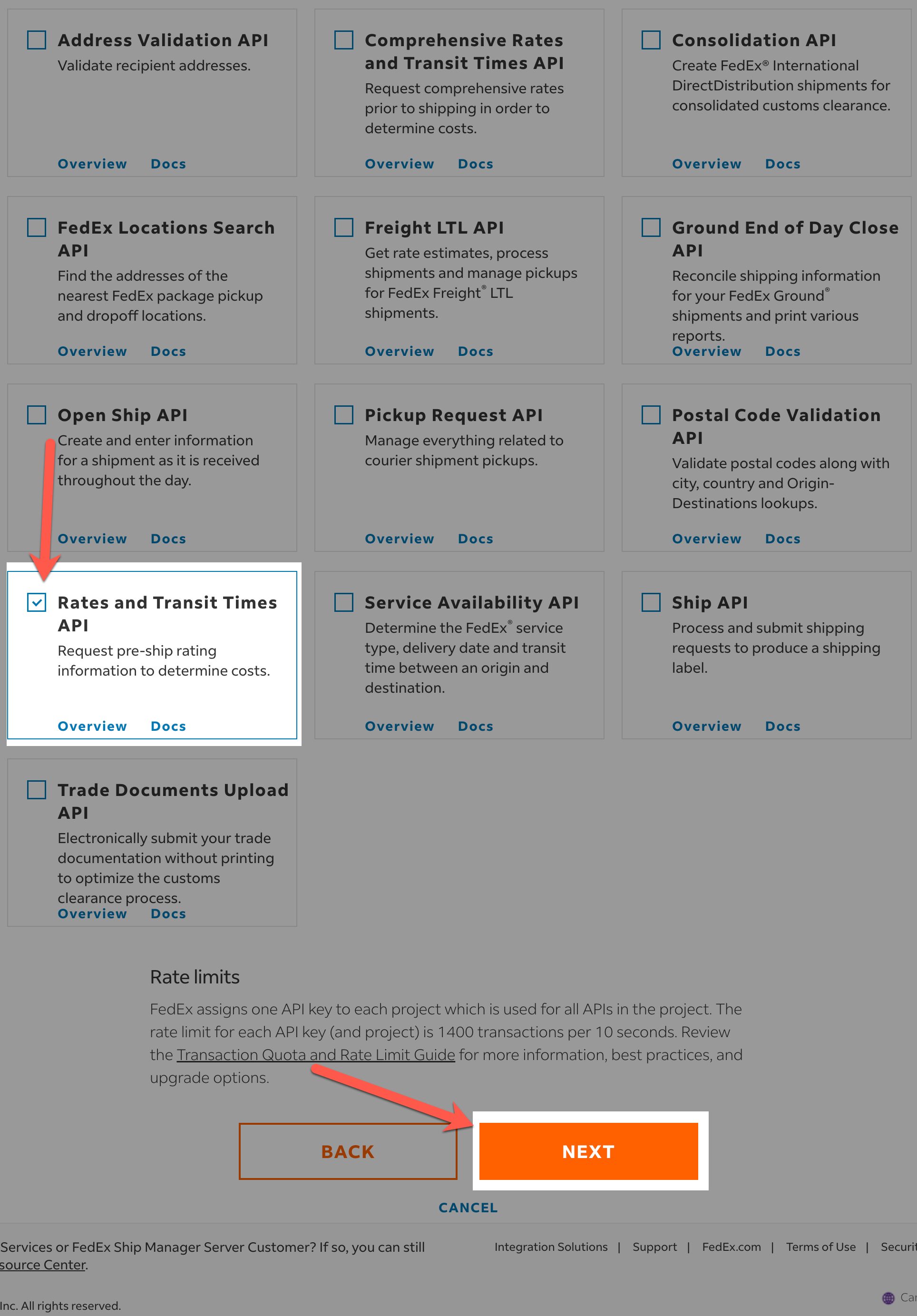
- Give the project a name, or use the default displayed (it doesn't matter)
- You can add countries or territories from the Country/Territory dropdown for a text account. (optional)
- Click on Next
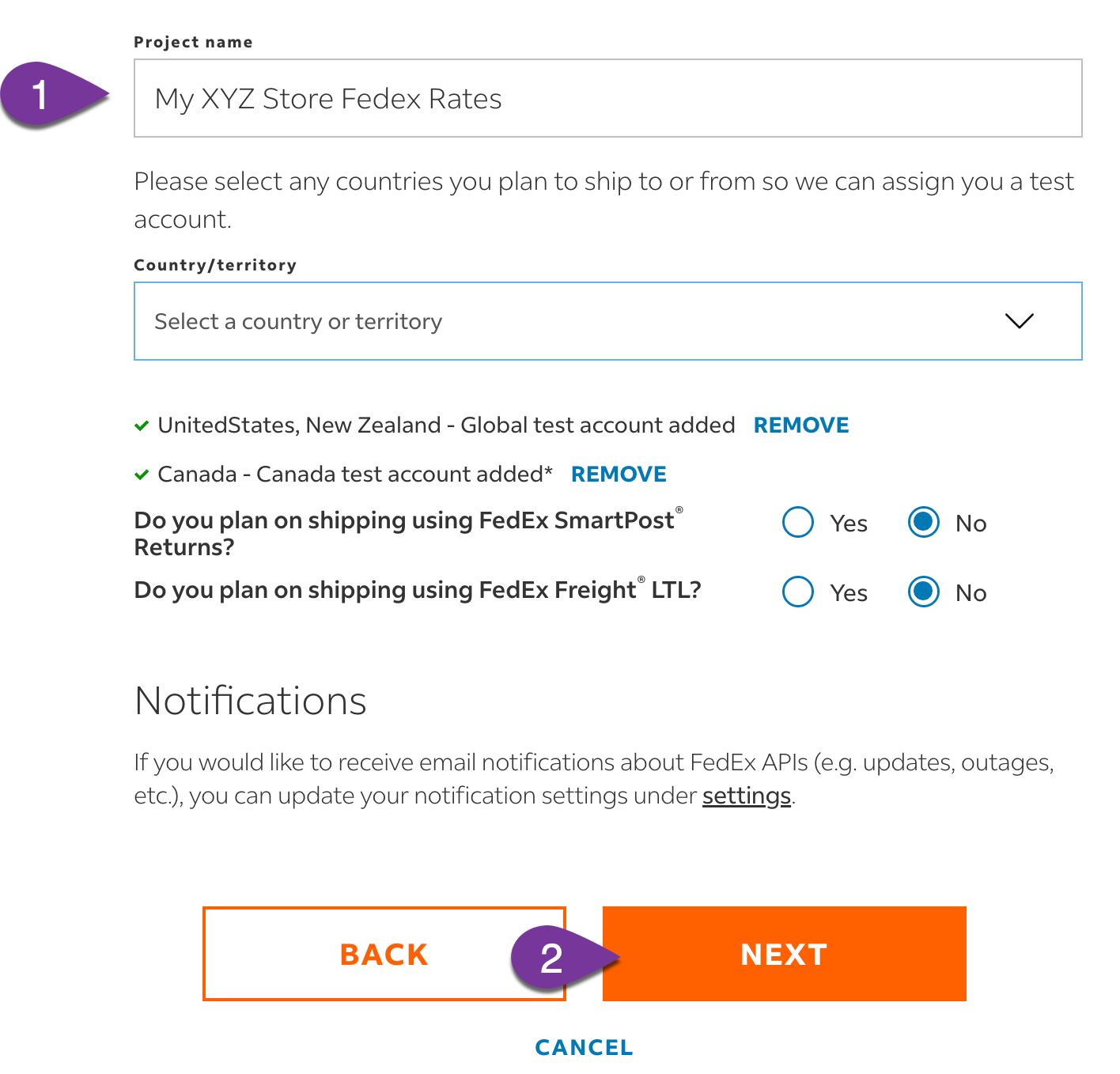
- Accept the terms, and click Create button
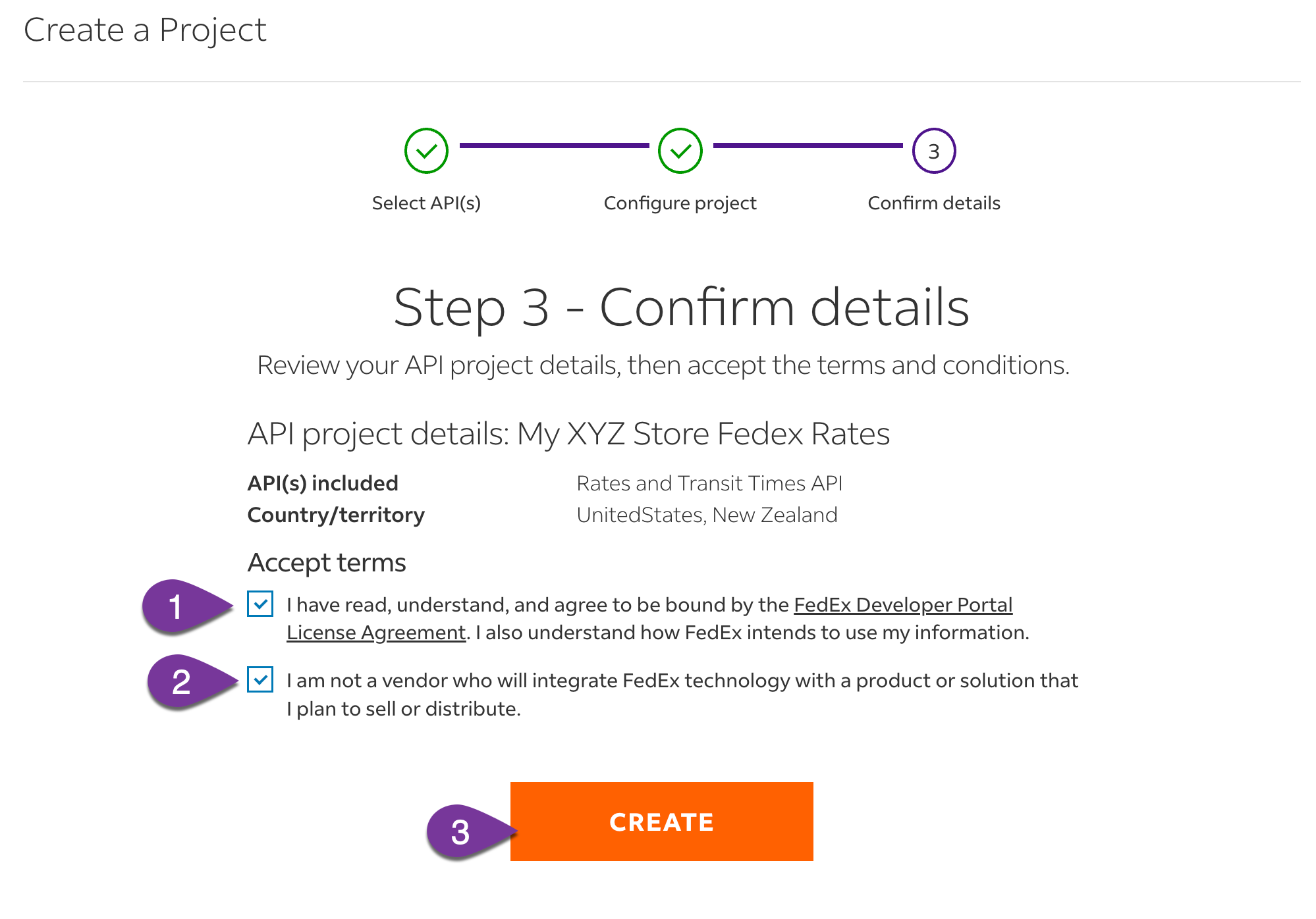
- After clicking on Create you should see the following confirmation upon success
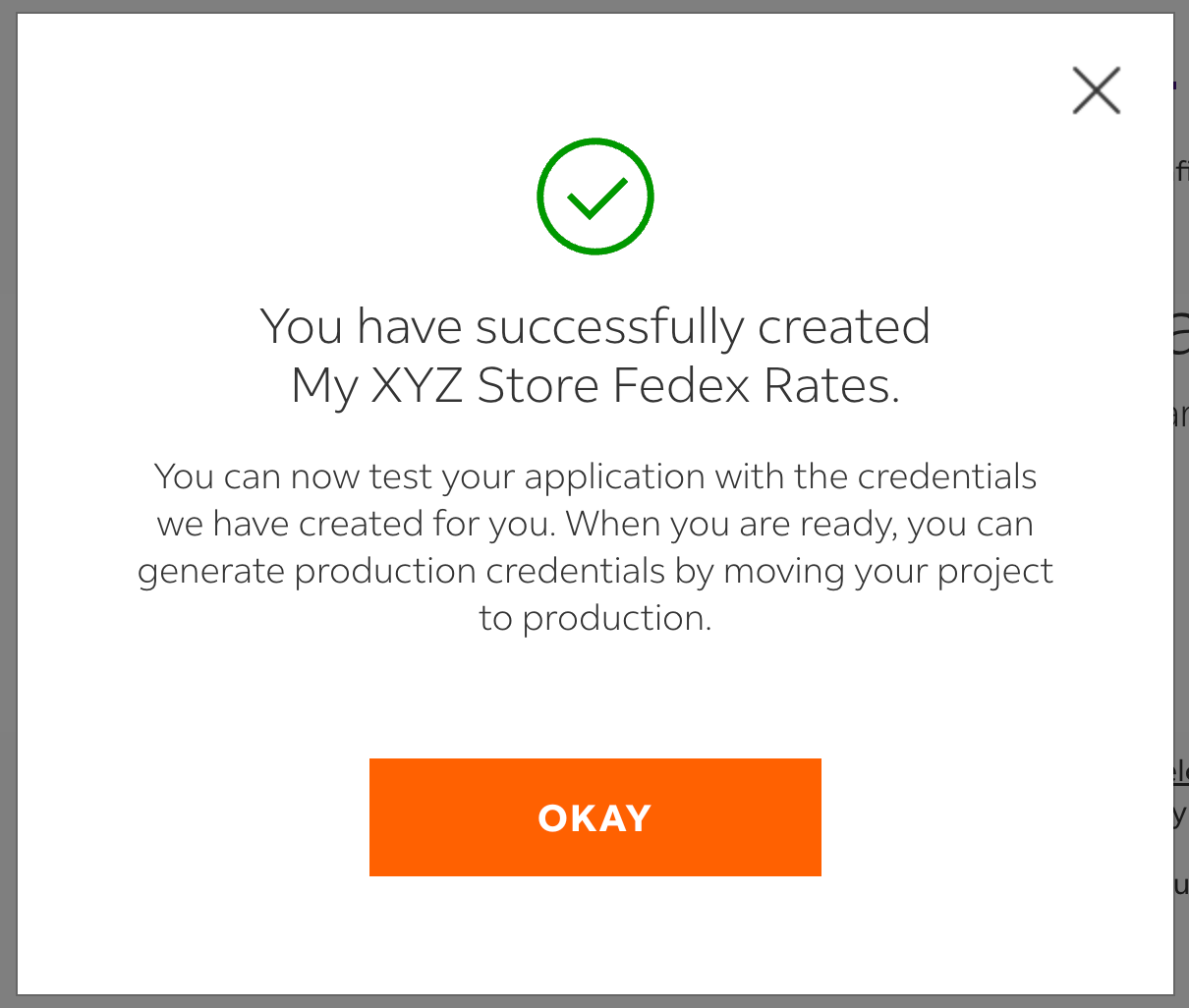
- Once the project is created, you'll see the API Key and Secret Key.