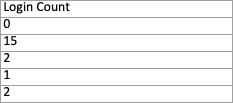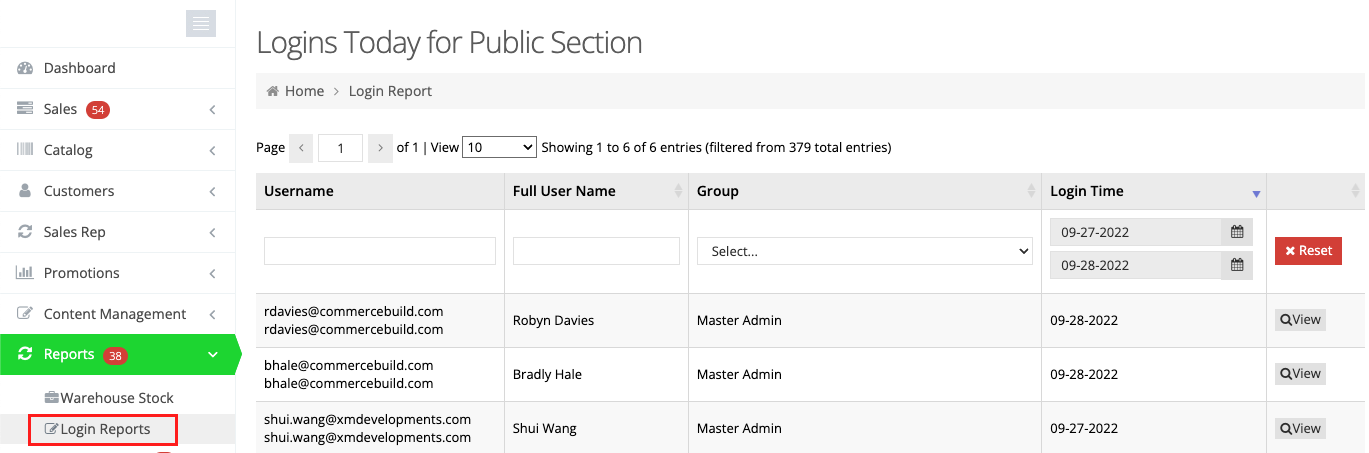There are two options available for accessing login reports for your site:
The first option is to go to Reports > Login Reports. From this page, you can see a list of all user logins, including the date of the login.
The second option is to go to Customers > Manage Customers, then click Tools > Export.
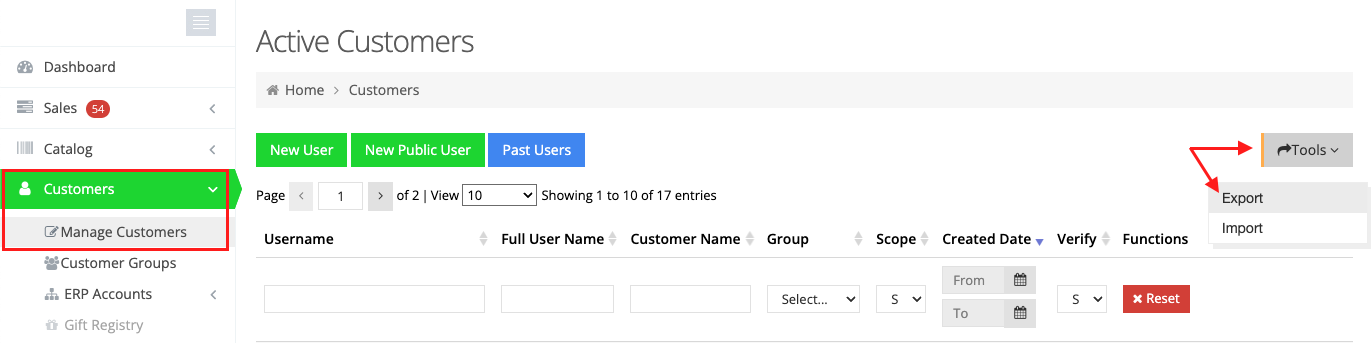
The exported spreadsheet will show the login count for each user. Please note that the login count for a given user will also include anyone who has assumed that user.